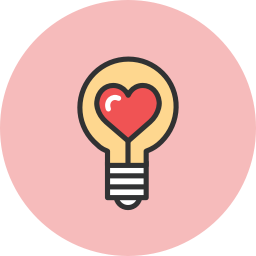Upcoming Tag Changes
Earlier this month, we announced a number of improvements to our Quality Assurance System that have changed how your performance is assessed and how you are rewarded for high-quality performance. Another aspect of QA 3.0 that has not yet gone into effect will change how certain tags are applied.
Starting next Monday, April 30th, TQMs will be grading sessions according to the following updated tag definitions for Gave Answer and Wrong Answer. We will also be introducing a new tag – Wrong Format:
1. GAVE ANSWER:
- ? Old Definition:
Tutor directly gives the answer to the student OR fails to involve the student in fundamental steps. - ✨ New Definition (starting 4/30)
Tutor carries out a full step OR confirms a final answer without any participation from student.
2. WRONG ANSWER:
- ? Old Definition:
Student leaves the session with an incorrect solution to their problem.
- ✨ New Definition (starting 4/30)
Student leaves the session with an incorrect solution to their problem due to a major incorrect step, calculation, concept, or method.
3. WRONG FORMAT (New):
- ✨ Definition (starting 4/30)
Final answer contained minor issues with notation, units, rounding, or format. - ✨ Wrong Format Transition:
- Starting Monday, April 30th TQMs will tag these sessions as “Other (tutor)” and share their rationale in the comments.
- In mid-May, “Wrong Format” tag will become available.
Create your own user feedback survey
Building Warmth Annotatations
Based on the Tips for Building Warmth post survey results, an overwhelming majority of you expressed interest in seeing concrete examples of Helen’s tips for building warmth. Helen has created the following annotations from her own real Yup sessions to exemplify these tips:
Tips for Building Warmth – Annotated Snippets
Happy Tutoring!
— Team Yup

 Sometimes, students are affected by bugs that adversely impact their sessions. For example, tutors have recently encountered a bug that causes a student’s message to repeat many times over. While this issue may appear like the student is spamming you, it is essential for you to handle these situations with care and not assume that it is deliberate:
Sometimes, students are affected by bugs that adversely impact their sessions. For example, tutors have recently encountered a bug that causes a student’s message to repeat many times over. While this issue may appear like the student is spamming you, it is essential for you to handle these situations with care and not assume that it is deliberate: