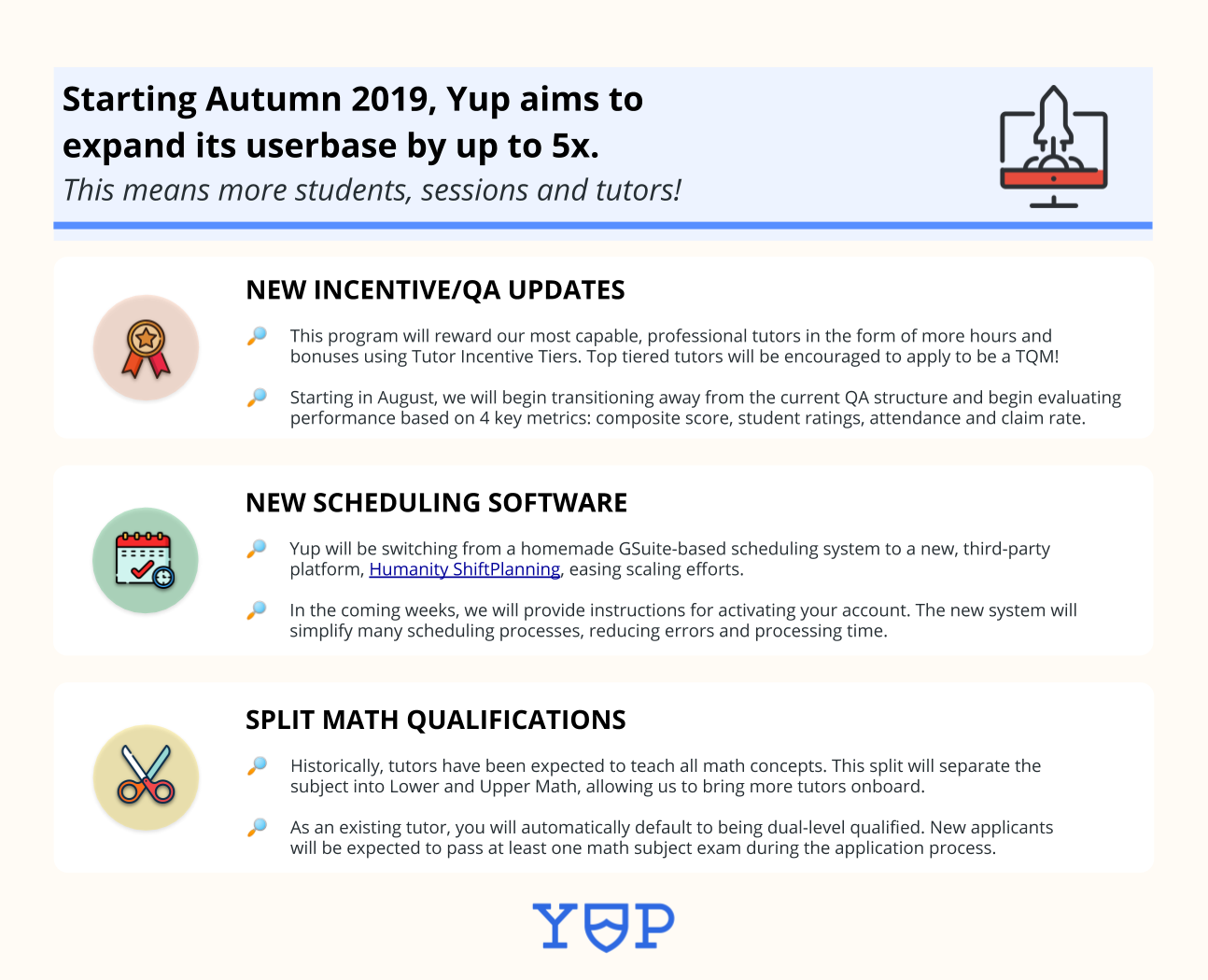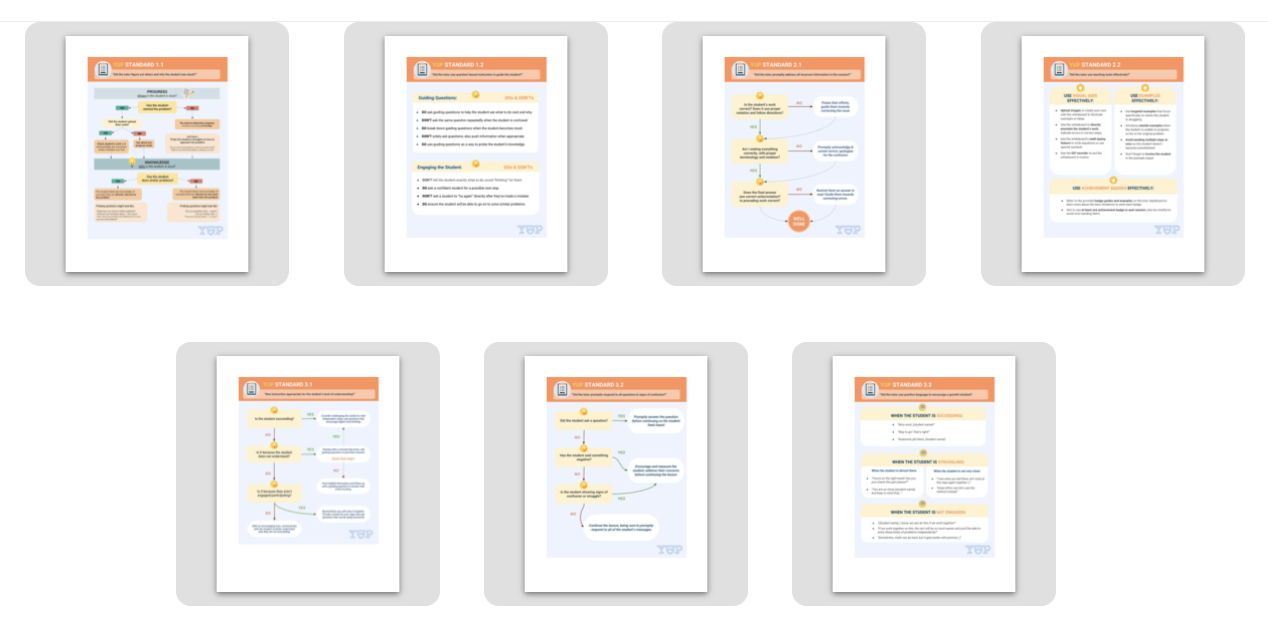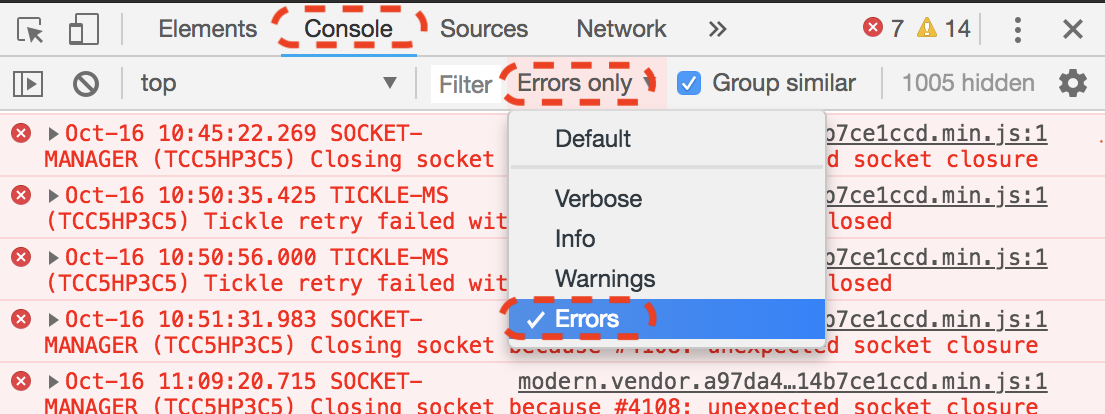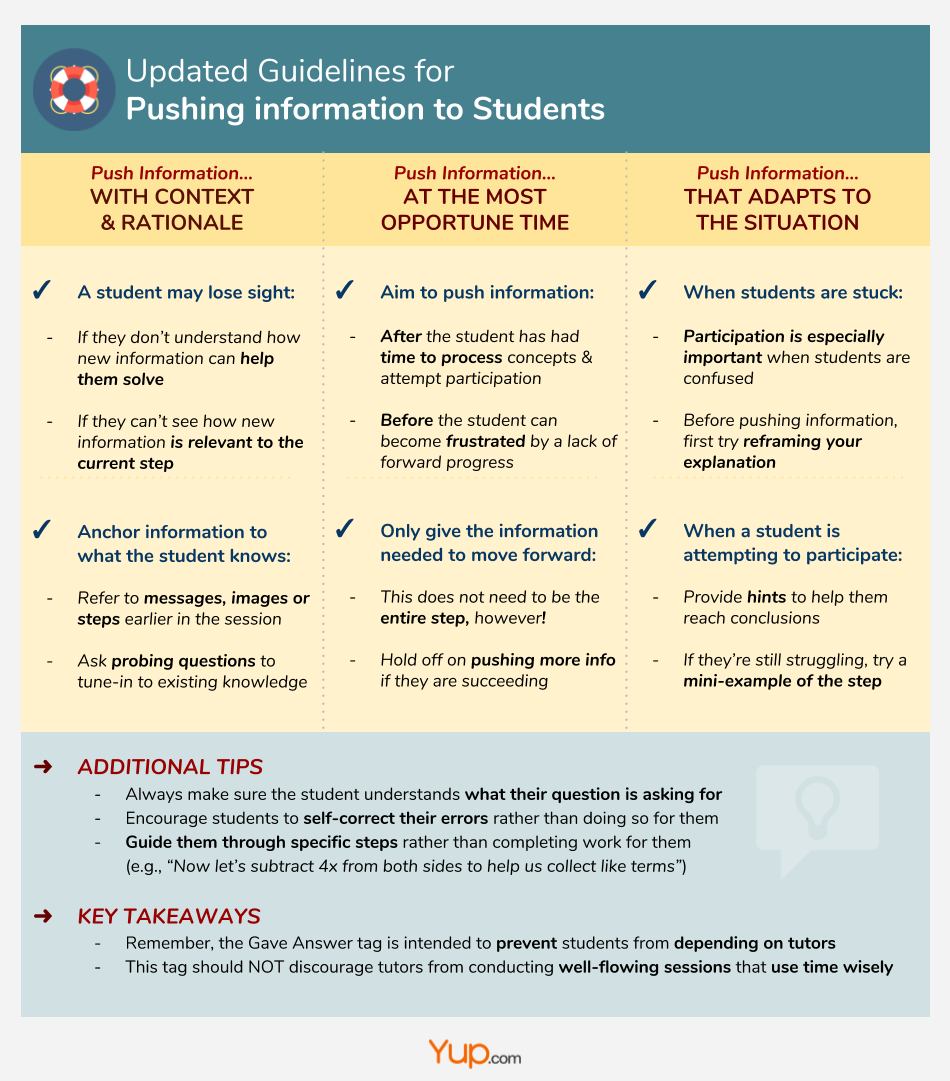CHANGES FOR AUTUMN 2019 + WEBINAR

Hope everyone is having a fantastic summer! Here at Yup HQ, we are gearing up for a number of new initiatives for the coming school year. In order to prepare for a new go-to-market strategy which could potentially increase our userbase substantially, Ops is redesigning how we test and qualify applicants, schedule tutors, and incentivize tutor growth and performance. The infographic below outlines these changes more in depth.
In order to fully introduce the tutor team to the changes to come, we will be holding a live webinar on Thursday, August 1st at 9:00AM PDT, hosted by our new Director of Tutor Operations, Kreg Moccia. The webinar will touch on all areas of the scaling program, but will focus on the new Tutor Incentive Program.
Looking forward to visiting with you all next week in the webinar! Check your emails for a Google Calendar invite with the Zoom webinar link.
OUTSTANDING STUDENT FEEDBACK AWARD
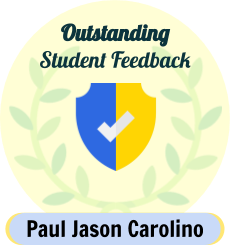
Congratulations to Paul Jason Carolino for earning the Outstanding Student Feedback Award! This award is given to tutors who receive consistent, outstanding written feedback from students over several weeks along with demonstrating excellent overall performance.
Some of Paul’s exceptional student feedback comments include:
- “Mr. Carolino you’re amazing!!! Thank you so much for your help. It was so helpful. You don’t know how much I appreciate it!!!”
- “Awesome tutor! Thank you SO much for believing in me!!!! I dont come across as great of a tutor as you everyday, so thanks for all your help!”
- “Thank you very much Mr. Carolino, I appreciate your help because you have made me understand what the question was asking. You are a hero!”
Happy tutoring!
— Team Yup