Overtime Policy UPDATE (as of 5/14)
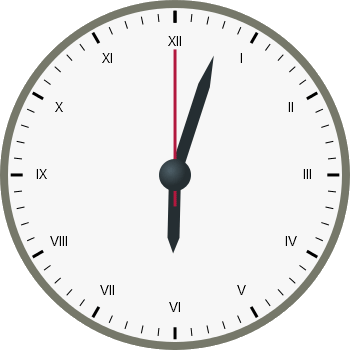 Starting Monday 5/14, we will be putting new policies into effect to address a point of frustration for users and tutors alike: tutors’ shifts ending during a session. The following policies aim to reduce the frequency of this situation occurring:
Starting Monday 5/14, we will be putting new policies into effect to address a point of frustration for users and tutors alike: tutors’ shifts ending during a session. The following policies aim to reduce the frequency of this situation occurring:
#1. Don’t claim a session you can’t take
Don’t claim a session in the final minutes of your shift if you know you can’t work overtime. (“Welcome! Sorry can you submit a new request? My shift is ending now.”) This may decrease the student’s wait time temporarily, but they will be frustrated in the long run when they have to resubmit the problem.
#2. Earn more for working overtime
Tutors who work past the end of their shift by 5 or more minutes will earn time-and-a-half (1.5 times your hourly rate) for overtime minutes. This rate will only apply to sessions that were claimed within the timeframe of your shift.
#3. Anticipate the need to extend your shift
Please avoid taking a shift if you know you will need to leave directly at the end. Ideally, you should be free up to 30 mins after a given shift in case of a longer session. This applies to shift takeovers, shift additions (from Available Shifts sheet), and your Normal Weekly Schedule.
COMMENT OF THE WEEK #4
Congratulations to Comment of the Week winner, Sekhar Reddy! For this session, 4 out of 5 positive feedback tags were applied by the student, who left the following comment:
“Thank you so much for your help. I feel better on this topic and I really appreciate it!”
Please read through the session and annotations to see why this session helped the student feel better about finding the vertex.




 Sometimes, students are affected by bugs that adversely impact their sessions. For example, tutors have recently encountered a bug that causes a student’s message to repeat many times over. While this issue may appear like the student is spamming you, it is essential for you to handle these situations with care and not assume that it is deliberate:
Sometimes, students are affected by bugs that adversely impact their sessions. For example, tutors have recently encountered a bug that causes a student’s message to repeat many times over. While this issue may appear like the student is spamming you, it is essential for you to handle these situations with care and not assume that it is deliberate: