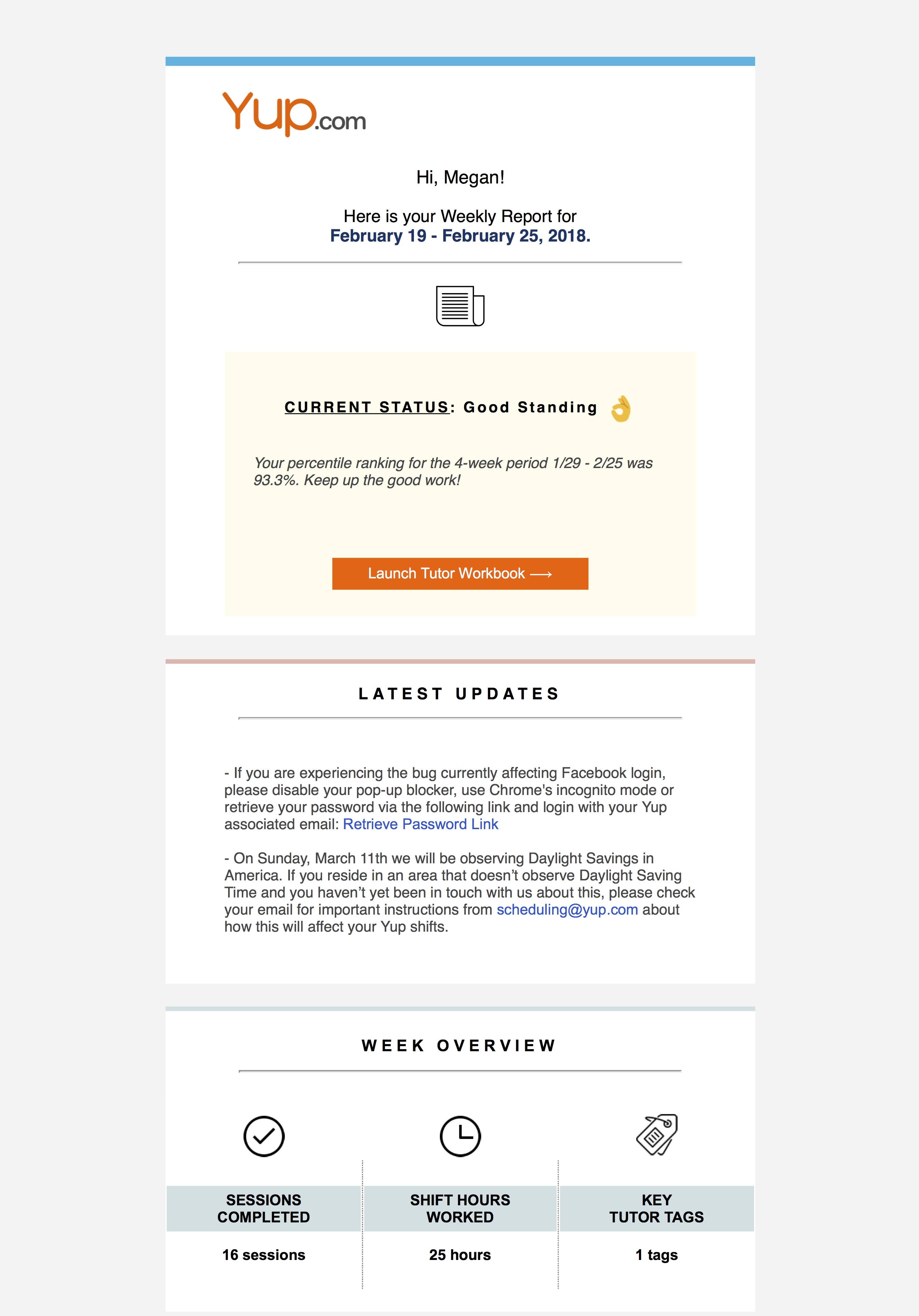Update to Overtime Policy
Starting this week, any instance of overtime that takes you 5 minutes or more past the end of your shift is eligible for compensation. Simply use the Scheduling Matters Form to let us know the date and relevant Session Number, and we’ll see that you are compensated for you time. As a reminder, the previous policy was a 10 minute minimum.
Introducing: Comment of the Week
If you have been with us awhile, you may remember our Session of the Week newsfeed feature which highlighted outstanding sessions. Starting this month, we will be introducing a similar initiative – Comment of the Week, which will showcase sessions that were not only outstanding, but received outstanding student feedback. Comment of the Week will explore what makes a tutor awesome from our students’ perspective.

There are a few ways this new feature is different from Session of the Week. With Comment of the Week, we will be taking excerpts from the session that best exemplify the positive feedback left by the student rather than looking at the session in its entirety. This allows us to highlight only the most relevant parts of the session for you to review. As you may have noticed in our QA 3.0 updates, this honor also comes with a $50 bonus (versus SotW’s $25 award).
We are starting off our new initiative with a bang. This is the session that helped make Comment of the Week a reality. Congratulations to Comment of the Week winner Sejal Kothari for a session in which every positive feedback tag was applied by the student. The student’s written comment reads:
” Thanks for your help:) YOU ARE AN AMAZING TUTOR!!!!!!!!!!!!!!!!! “
Please read through the session and annotations to see why this session warranted so many exclamation points, as well as how it exemplifies each student feedback tag that it received!

 Starting this week, you will begin receiving regular performance updates straight to your inbox in the form of Weekly Reports. These emails have been created to provide a high-level view of the information in your Tutor Workbooks, and will contain the following information:
Starting this week, you will begin receiving regular performance updates straight to your inbox in the form of Weekly Reports. These emails have been created to provide a high-level view of the information in your Tutor Workbooks, and will contain the following information: