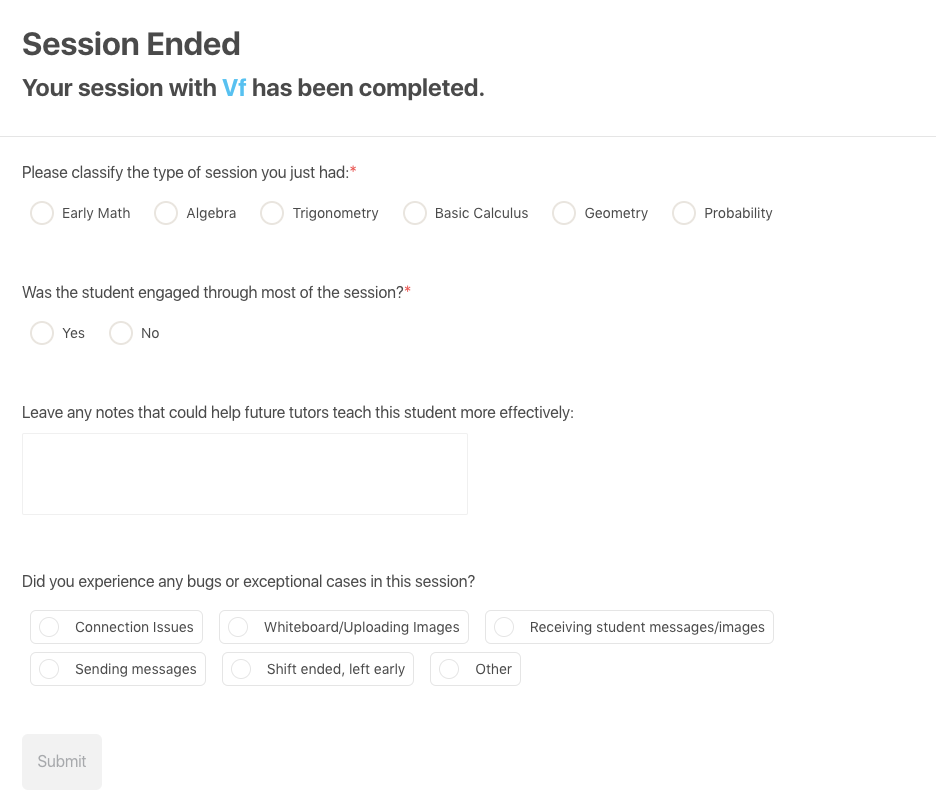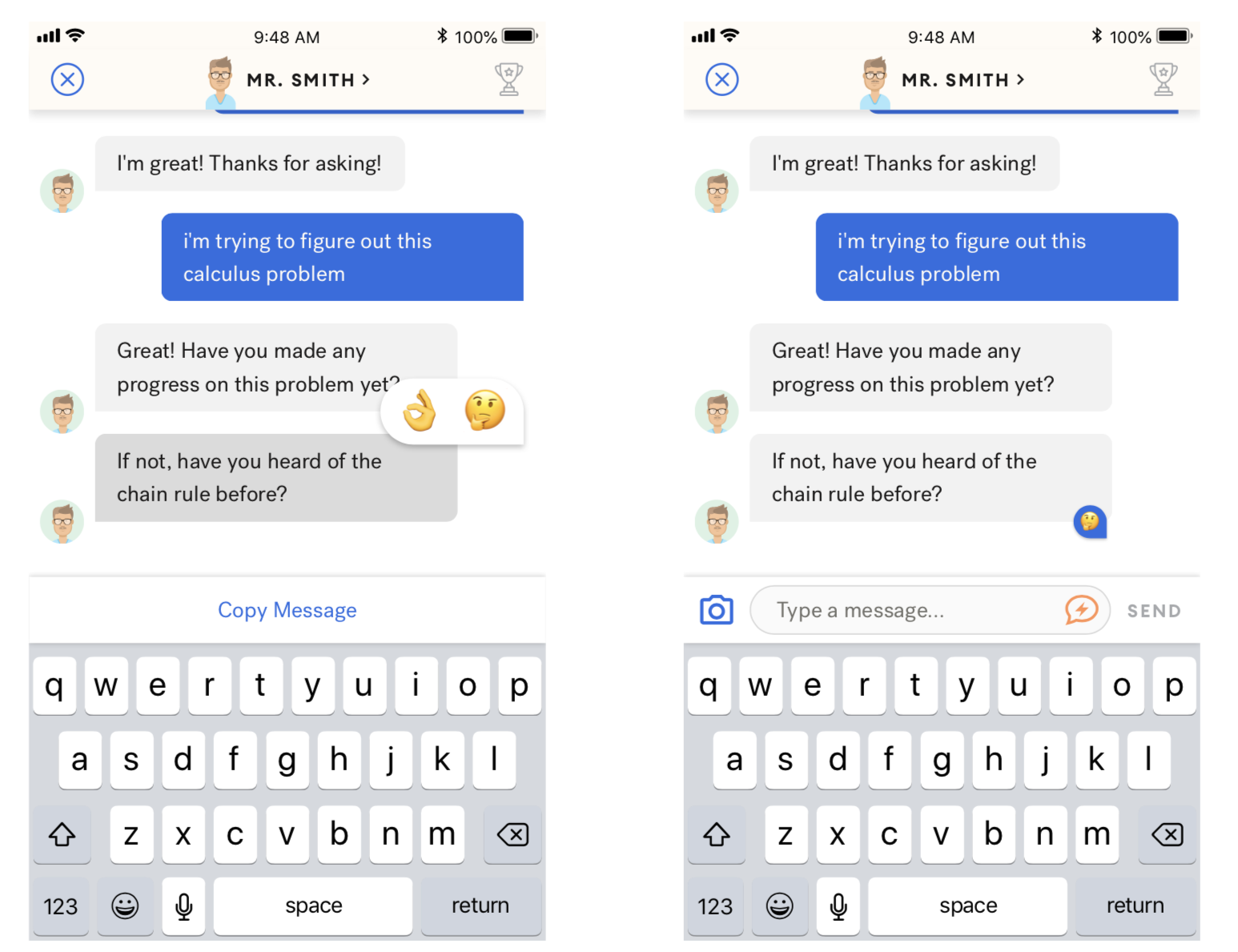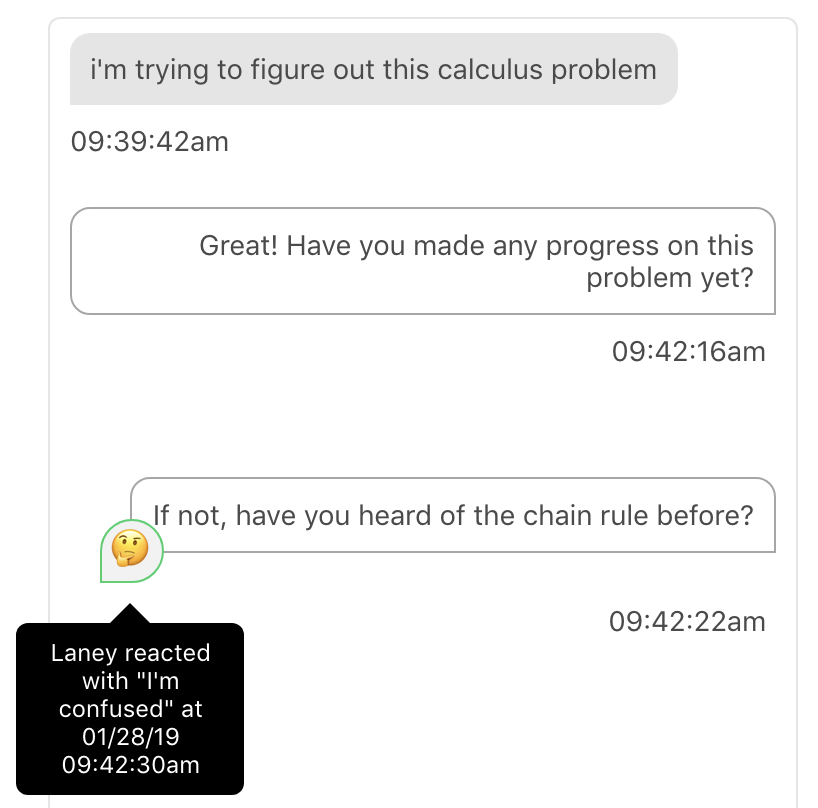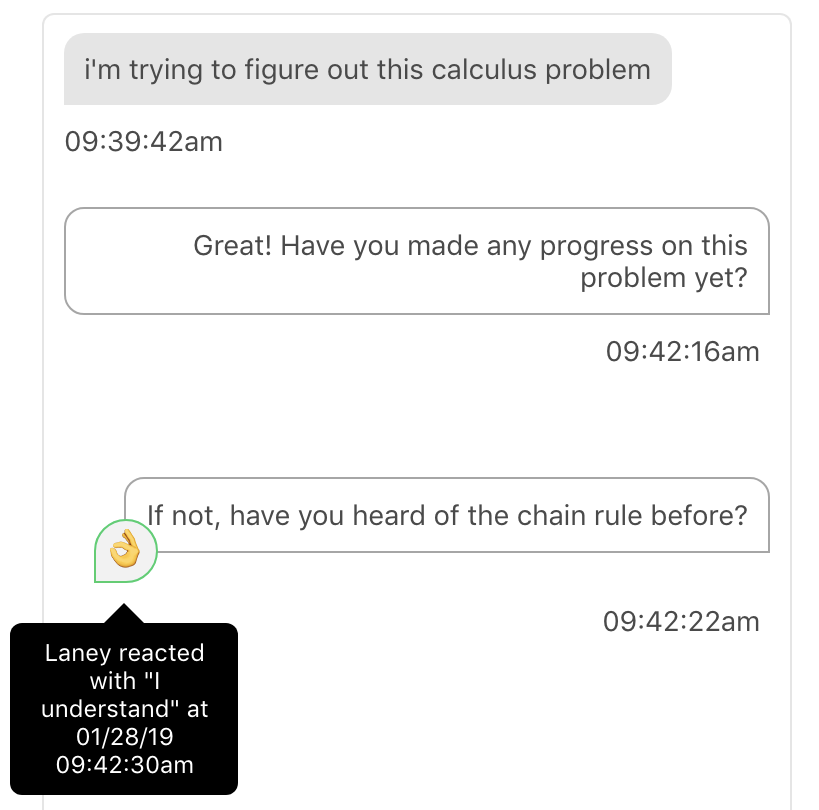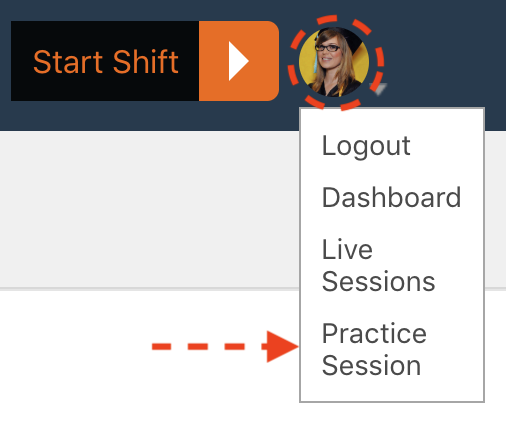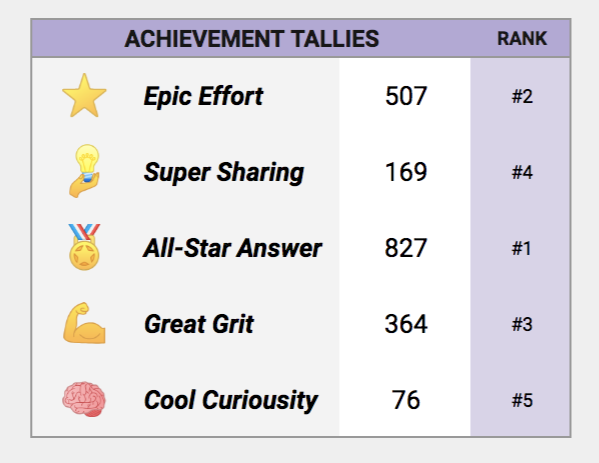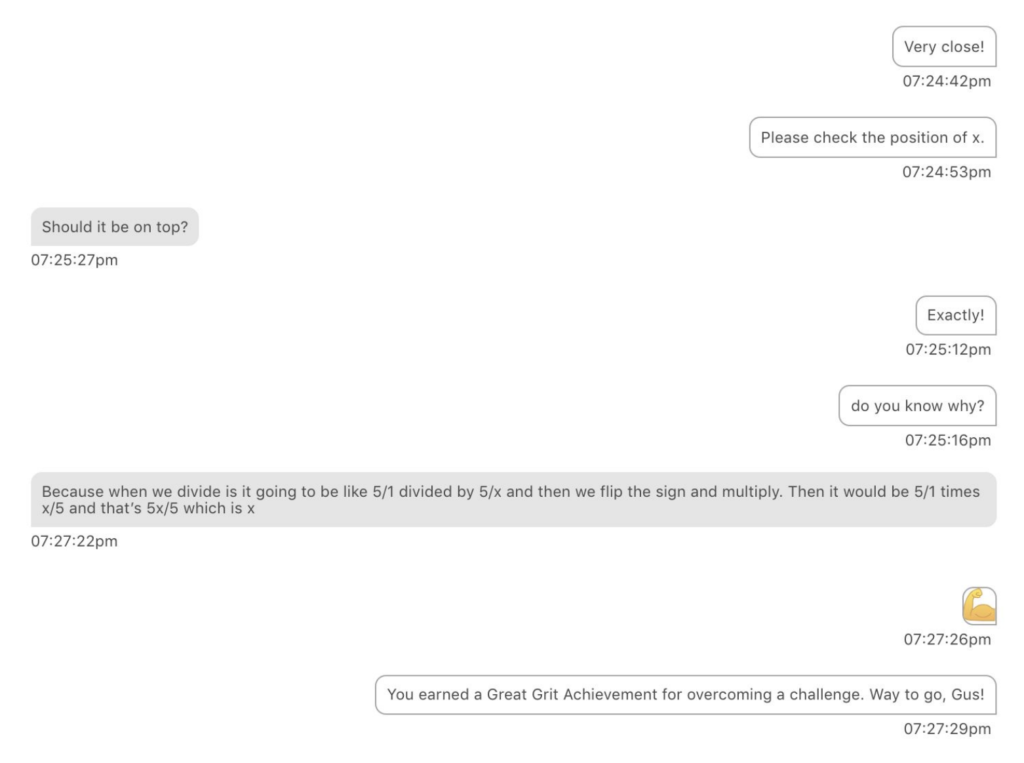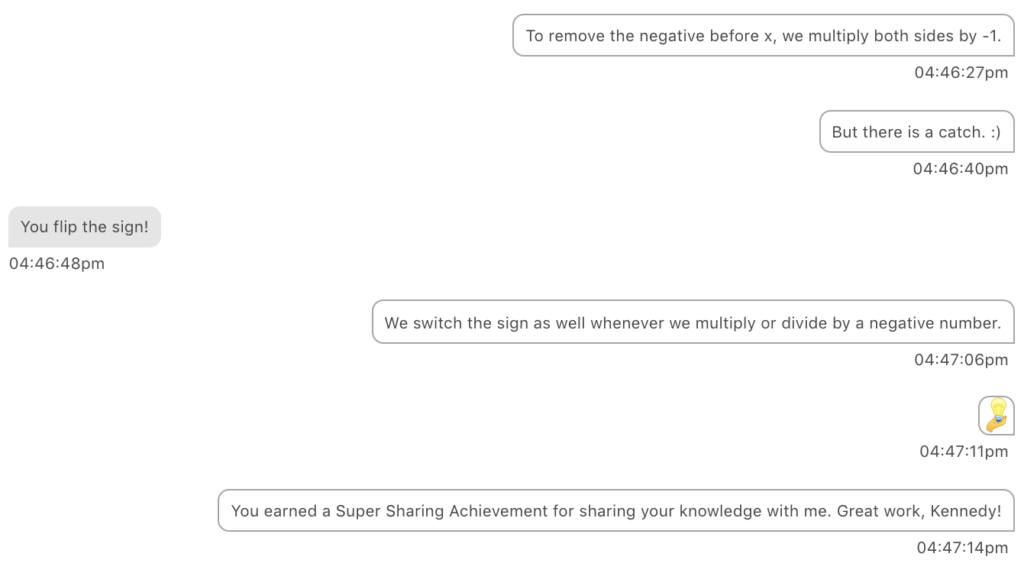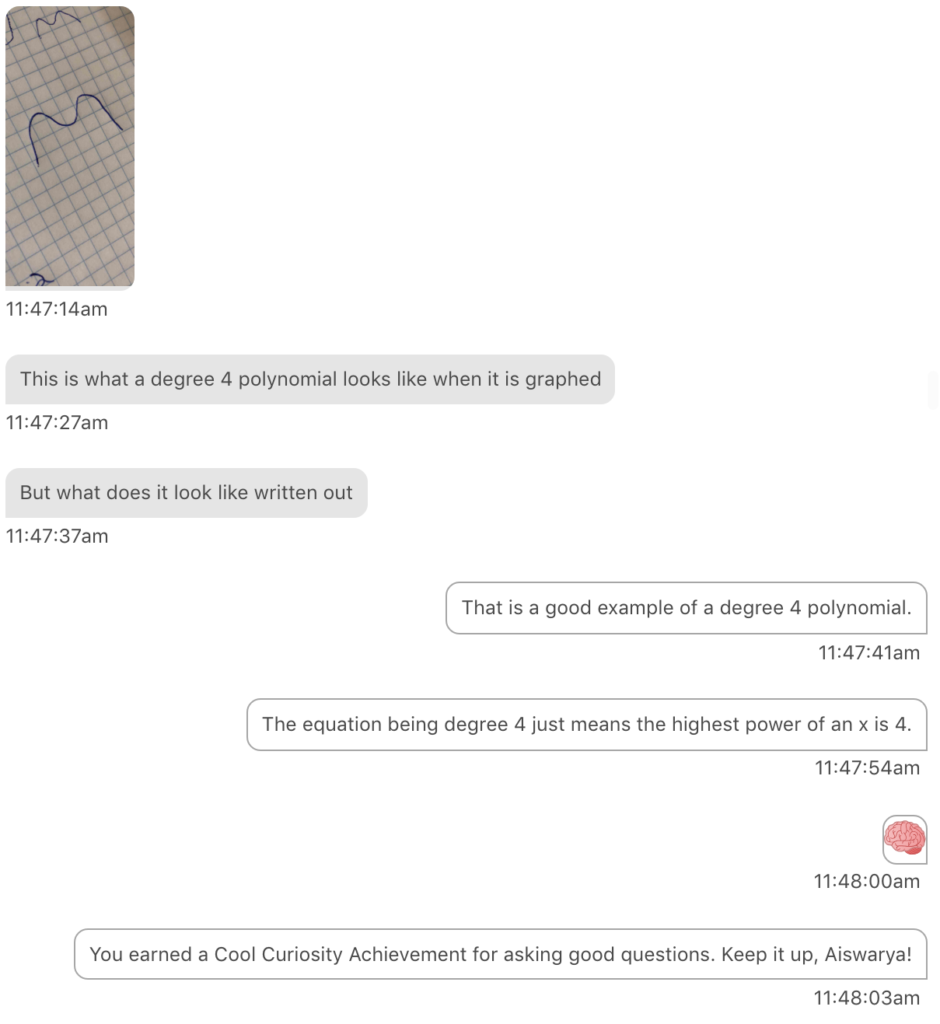![]() NEW: POST-SESSION PAGE
NEW: POST-SESSION PAGE
Today, we released an update to the Post-Session page you are prompted to fill out at the end of each session. These changes will allow us to gather valuable session information about students, bugs and session anomalies.
The new Post-Session page will ask you to do the following:
- Classify the session by subtopic
Note that ‘Pre-Algebra’ is now being referred to as ‘Early Math’ - Share if the student was engaged for the majority of the session
Did they readily participate? Did they hesitate to get involved? - Provide notes for future tutors
“This student responds well to whiteboard drawings” - Report any bugs or exceptional cases you may have encountered
Bugs, issues with your technology or anything to note to Ops/TQMs
See below for a screenshot and let us know if you have any questions, feedback or concerns!
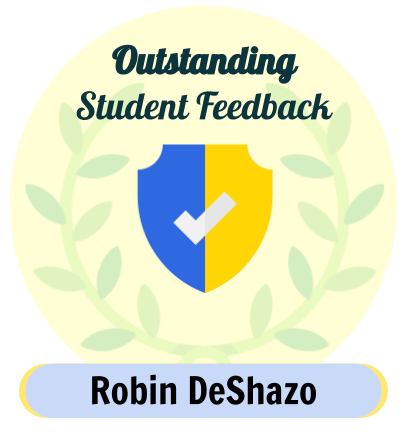
STUDENT FEEDBACK AWARD
Congratulations to Robin DeShazo for earning the Outstanding Student Feedback Award! This award recognizes tutors who consistently receive exceptional written feedback from students along with demonstrating excellent overall performance.
Some of Robin’s notable feedback comments include:
- “Thank you so much for all of your time today. I had numerous questions about topics ranging from all sorts of things, yet you helped and were able to solve them all. Your elaboration and speed allowed me to retain the information and apply it to the next question. Thanks so much :)”
- “She’s the best tutor I have, no handouts given but she clearly helps explain the problem, I would like to have this tutor again”
- “One of the best tutors I have ever had. She was so straight forward and made everything so easy for me to remember. Keep up the good work and thank you so much. She made my final review stress free.”
- An excerpt from a comment that was over 20 sentences (!!!) long:
“Overall, lessons were extremely helpful with no judgment. Lessons were helpful whether they involved learning new material, or refreshing from months ago. The session lasted a lot longer than I anticipated, but felt short (which is a good thing). I didn’t feel like I had to pull teeth for answers, and Ms. DeShazo was willing and able to help me with more problems than I originally came to her with.”
Way to go Robin!
— Team Yup