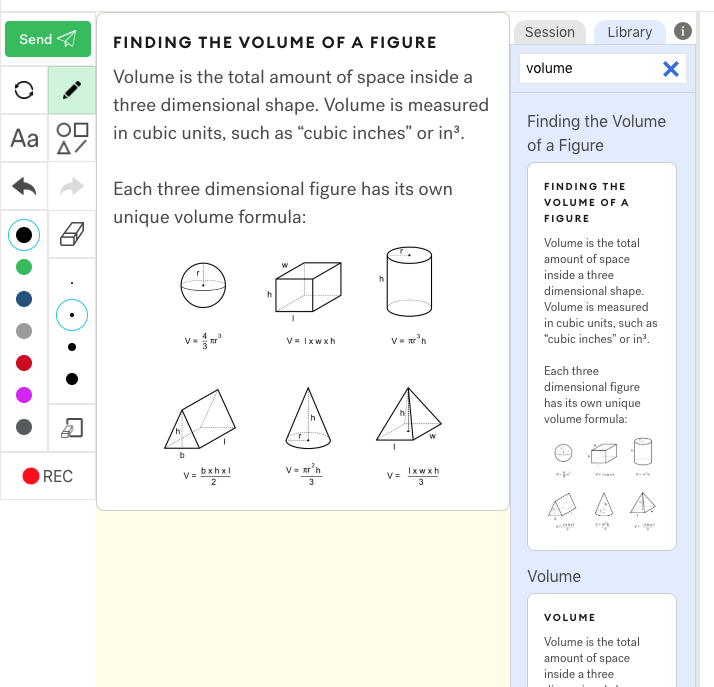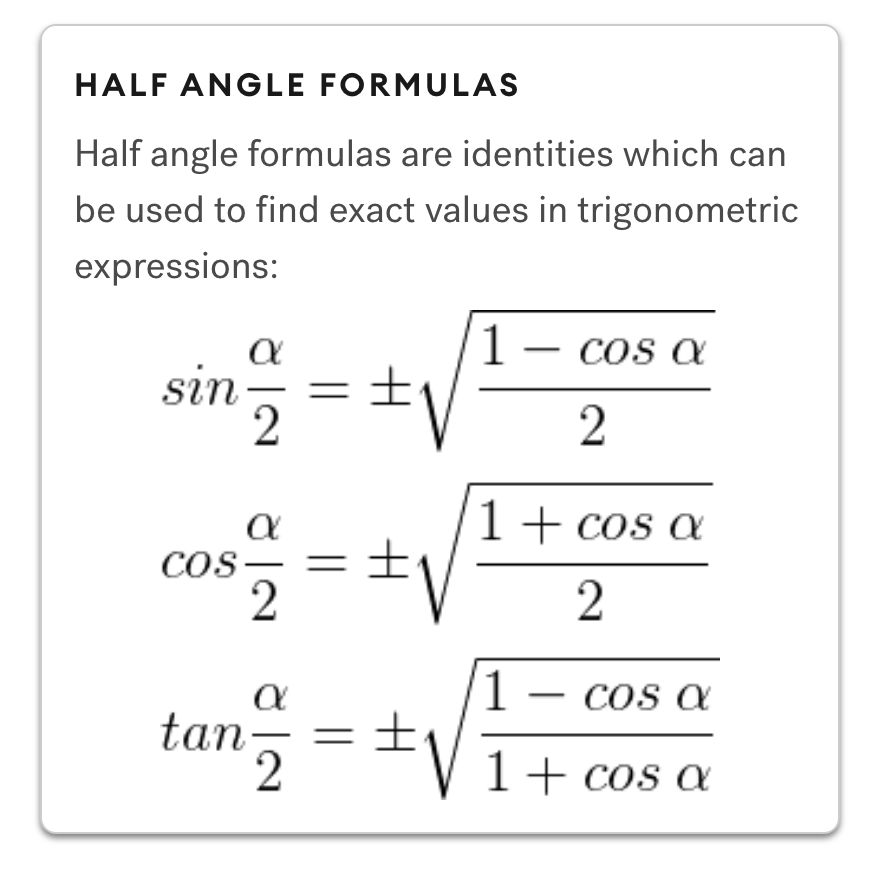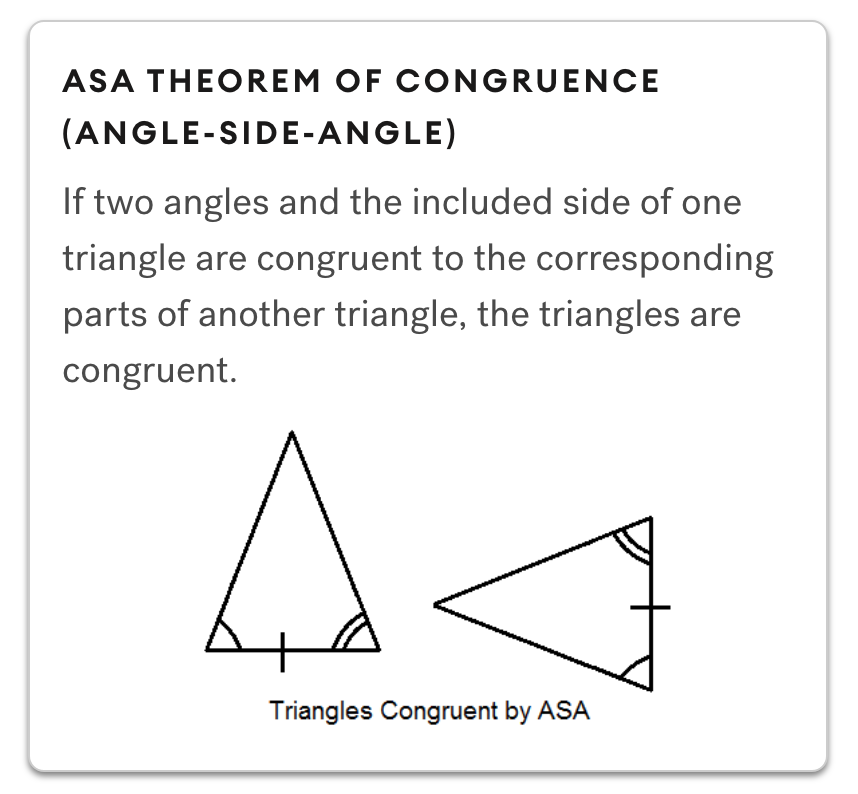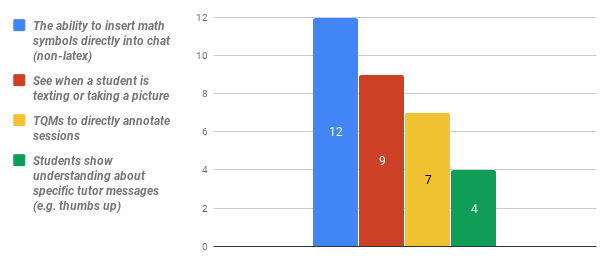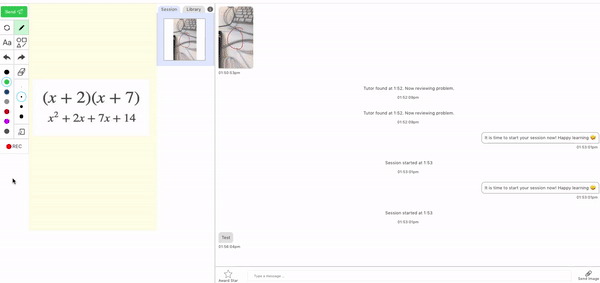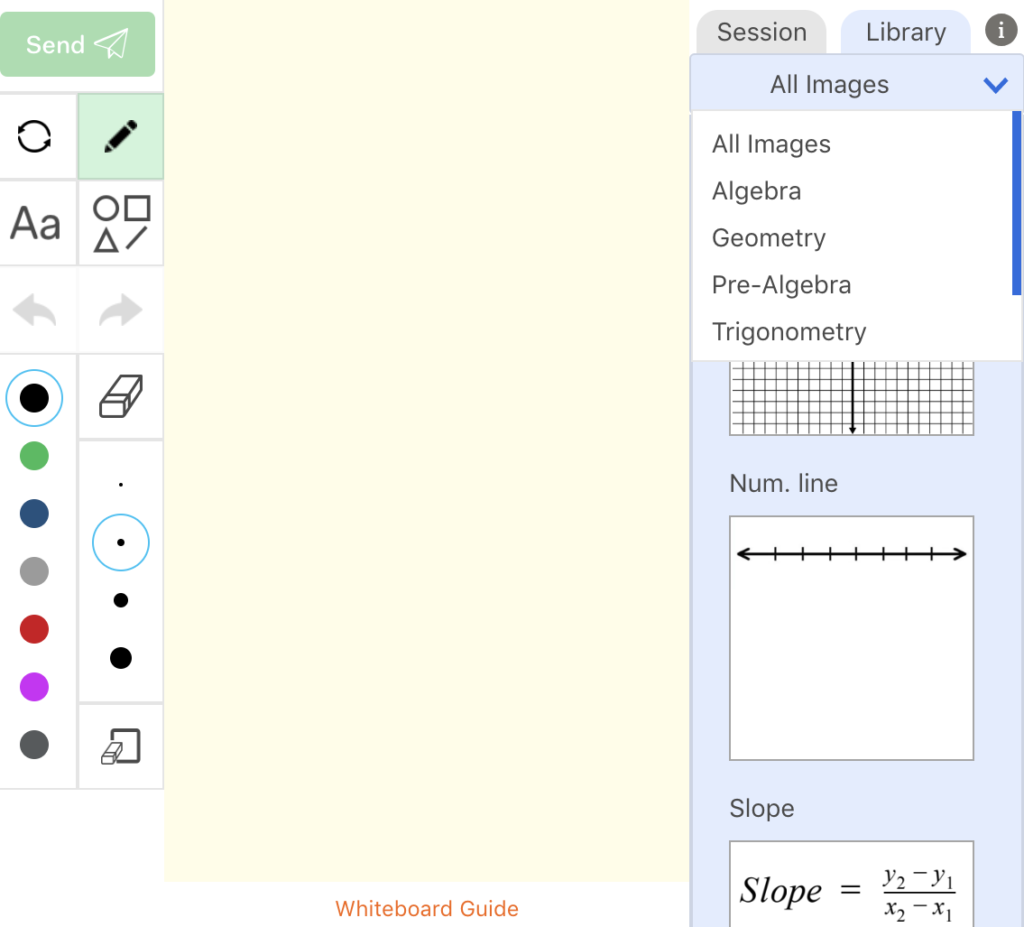STUDENT ACHIEVEMENT BADGES
In the coming days, we will be rolling out a new dashboard feature that will expand on our current “Star” badges. These fun new Student Achievement badges will be located in the same portion of the Tutor Dashboard as the canned responses and can be accessed by clicking the trophy icon (see below.)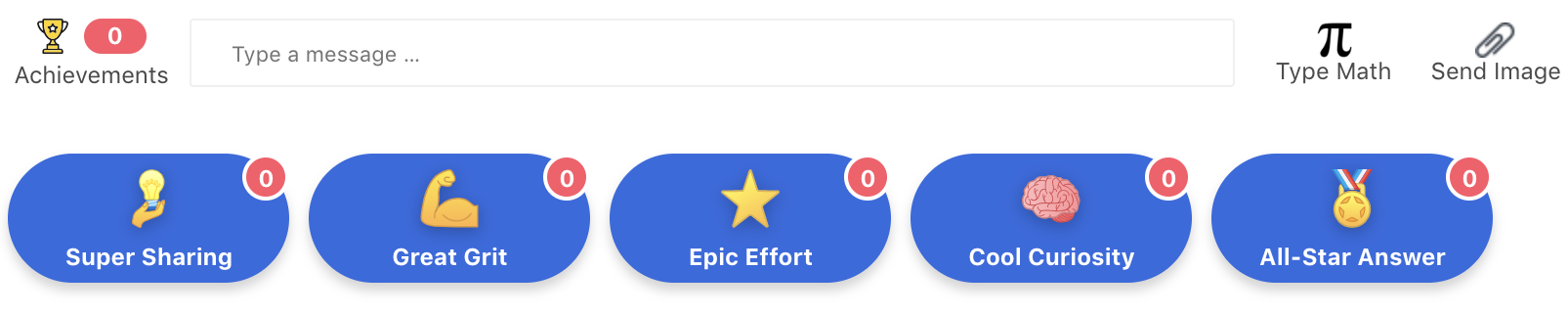
Students will be able to earn badges by exhibiting certain positive behaviors – for example, asking an inquisitive question can earn the ‘Cool Curiosity’ badge. While the goal is to praise and reinforce ideal student behavior, our hope is that they will also make sessions more engaging and fun.
We encourage you to use Achievements frequently, however it’s also important to use them methodically. Avoid sending badges when the pace of the session could be disrupted or when the student needs support more than praise.
Below you will find a list of each badge along with the matching icon, and guidelines for awarding the badges.
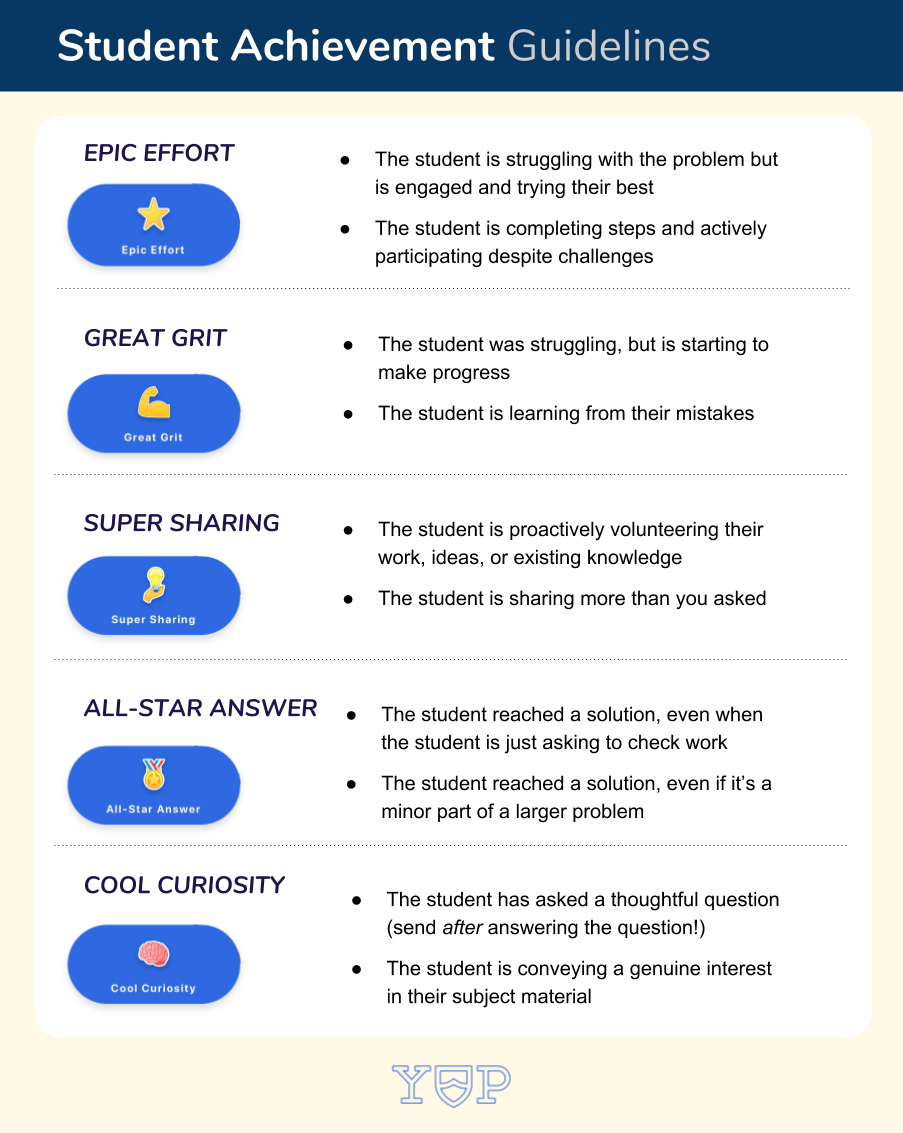
CONCEPT CARD LIBRARY
Last week we introduced Concept Cards, a game-changing addition to our whiteboard gallery. Since the release, we have introduced a resource that we hope will make using these Concept Cards more effective. Check out the ‘Concept Cards‘ button at the top of the newsfeed window for a complete, searchable gallery of all the available Concept Cards to help tutors familiarize themselves with dozens of cards available in the whiteboard gallery.

Happy Tutoring!
— Team Yup