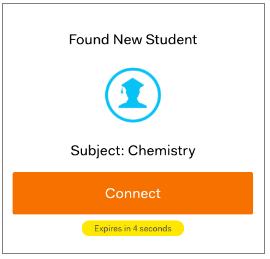In a nutshell: Use only the www.yup.com domain to access your Tutor Dashboard and remember to report the usernames of cheating users in the “Reported Users” HipChat room.
When you try to use an outdated domain like mathcrunch.com or mathcrunch.herokuapp.com, you are likely to encounter bugs and odd behavior! Remember to only use https://www.yup.com/tutor_dashboard to access your Tutor Dashboard.
Also, whenever you encounter a cheating user, you need to apply the “Cheating” tag in the Post-Session Screen, and you also need to notify the “Reported Users” room on HipChat of the cheating user’s username with a message like the following: “[username] is working on an exam.” You can find this room by typing “Reported Users” into your HipChat search bar.
One final note: if a user says that he or she is working on a practice quiz, do not treat that user as a cheating user!
— Team Yup