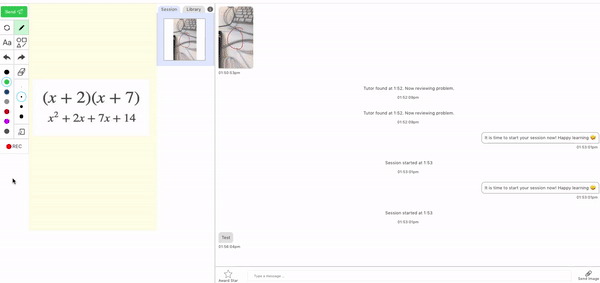NEW DASHBOARD FEATURE: GIFs!
We’re excited to announce a new feature that you will start seeing on your tutor dashboard today. This feature allows you to record your drawings on the whiteboard to make a GIF!
You will be able to use this feature in three simple steps:
- You will see a “REC” button with a red circle at the bottom of the whiteboard controls. If you press this, it will start recording the actions you take within the whiteboard area.
- A green loading bar will move across the button. You can either wait until this bar reaches the end of the button, which takes 10 seconds, or you can press “stop” to stop recording earlier.
- A dialog will appear with a preview of the gif, and will ask whether or not you want to send it. If you do send the GIF, remember to tell the student that you’ve just sent an animated gif and that they can tap it to watch it.
Here is the process in real time:
Please let us know if you have any questions or concerns about this feature.
Happy Tutoring!
— Team Yup