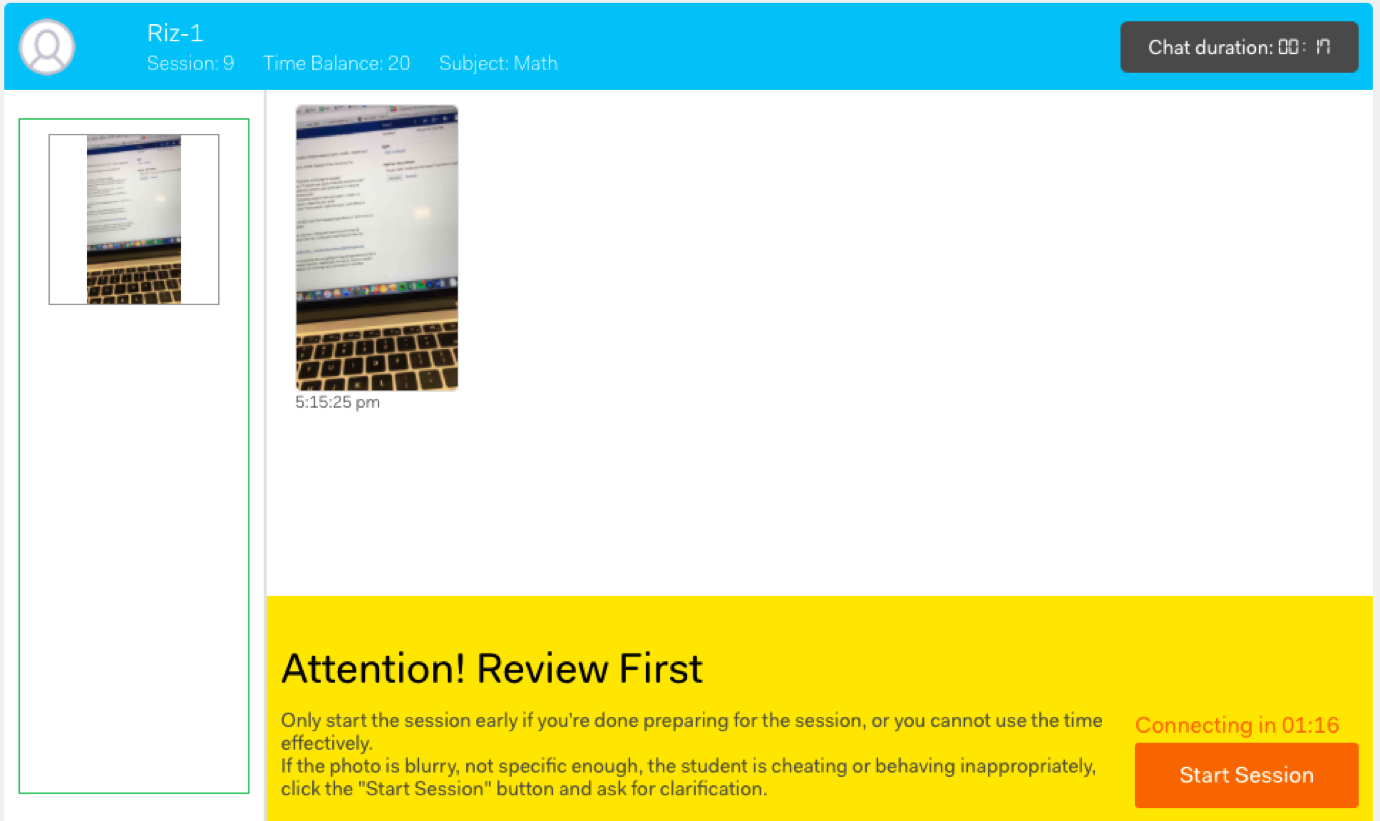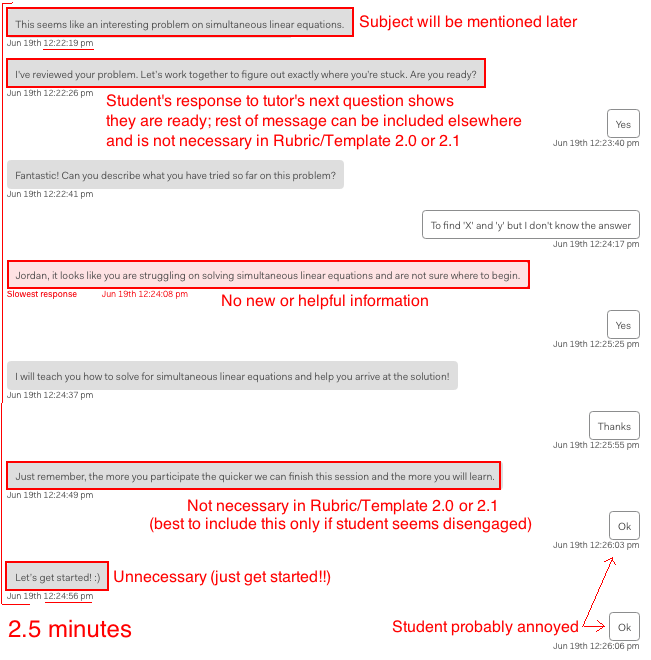Hello Tutors! Two items of business:
1. The post from two days ago regarding the new chat bot (released last night with version 5.2.0!) mentioned that you should greet the student with your name. Specifically, since our app will now refer to you as [Mr./Ms.] [your last name] to emphasize your roles as teachers, we ask that you refer to yourself this way and not by your first name when introducing yourself.
2. One clear result of last week’s survey was that investigating student progress and bringing in external resources are generally considered the two most time-intensive tasks. We fully expect the pre-session review period to streamline the first of these and we hope to eventually give you detailed information about students’ prior knowledge. For the second task, we’ve started to create a library of images that we strongly encourage you to drag from your computer onto your whiteboard and send to students whenever appropriate. You can download the first batch from this Dropbox folder. Feel free to use the whiteboard to cover any parts of them that you feel would give away too much information. We’ll release more of these in the coming weeks for other common topics like PEMDAS, probability, 3D solids, exponential functions, rational expressions, and the chain rule for derivatives. We also hope to let you access these images directly from within your tutor dashboard in the not-too-distant future. Do not hesitate to let us know if there are any topics that you strongly feel we need to add.
-Team Yup