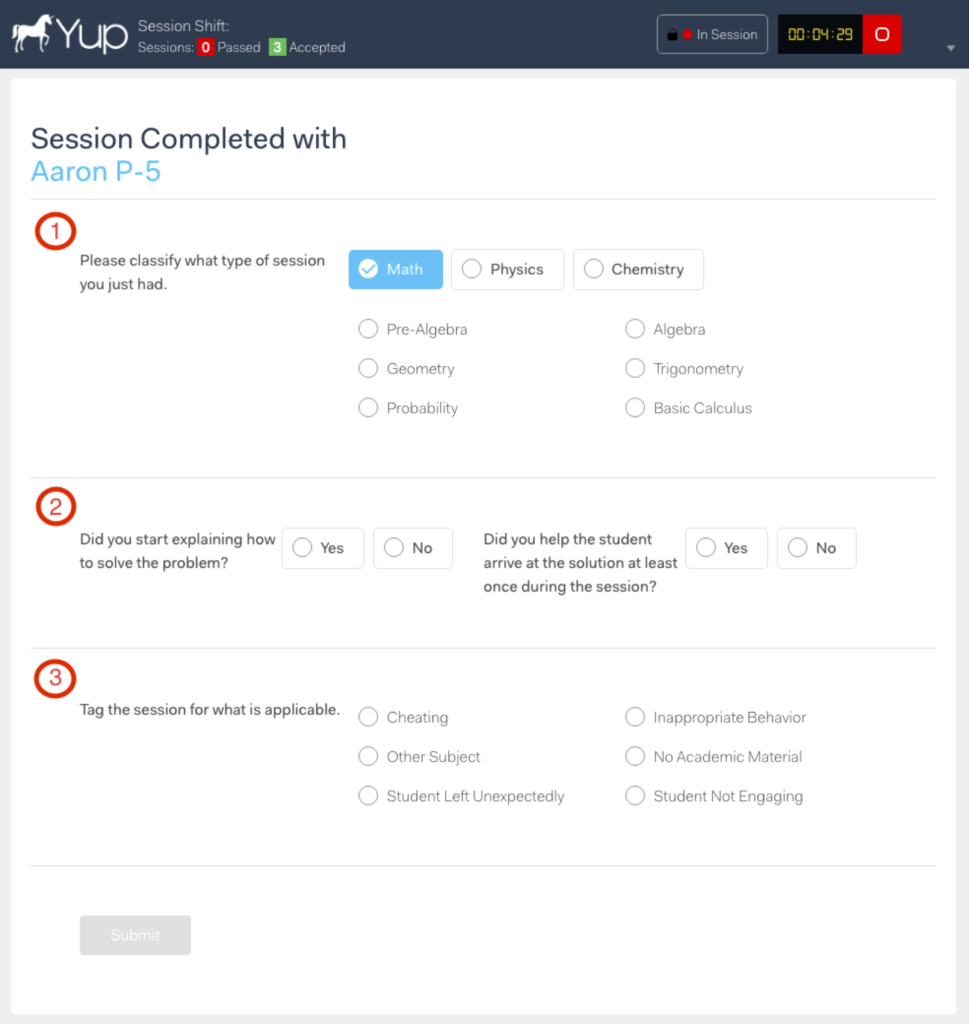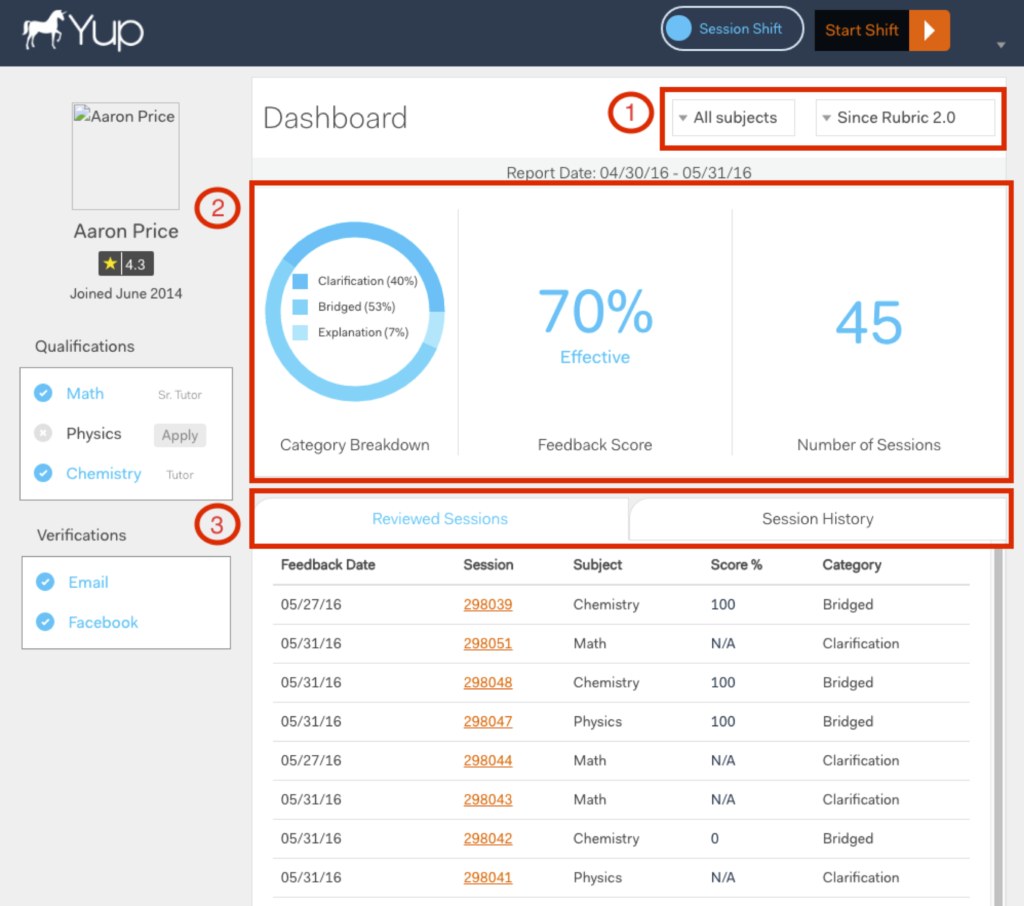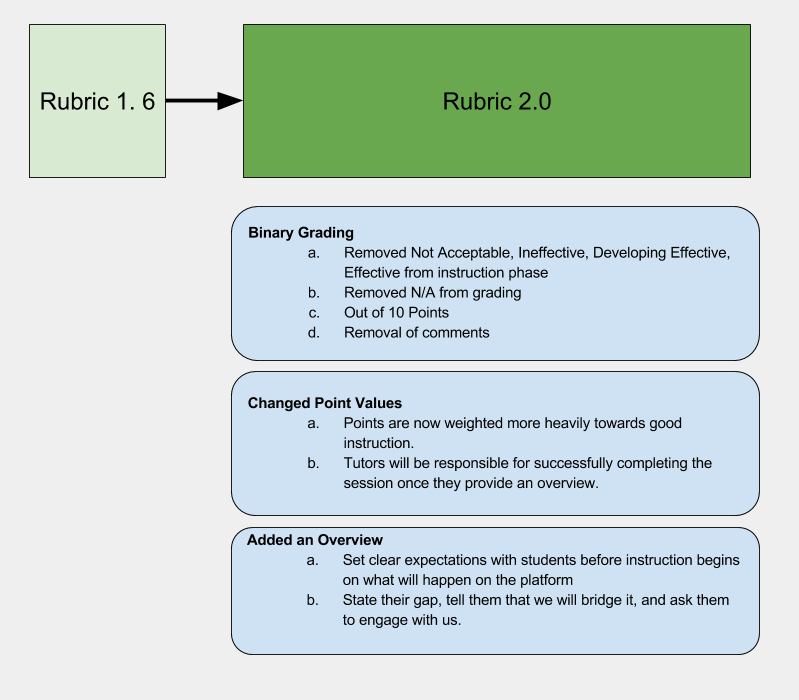What’s new?
A. Post-session categorization page – We redesigned this page so we collect only the most important information and are able to more accurately categorize sessions. The new design consists of three parts, which are labeled on the following screenshot and explained in further detail below. The submit button at the bottom of the page will only appear orange and be clickable when you completely fill out the form.
1) The first part of this new form requires you to input the subject of the material you worked on in the session with the student. Once you have chosen the primary subject as being either Math, Physics or Chemistry, you will then have to select the subtopic. We decided to change how you input this information from the dropdown format to clickable buttons to make it easier for you to complete the form.
2) The second part of this form asks you two very important questions. The first question, ‘Did you start explaining how to solve the problem?’, measures whether you started providing the student an explanation during your session. The second question, ‘Did you help the student arrive at the solution at least once during the session?’, measures whether you were able to help the student solve at least one problem. Generally if you answer ‘yes’ to the second question, the answer to the first question should also be ‘yes’.
3) The third part of the this form is for you to provide additional information about the session in the form of tags. This is where you can let us know if the student was trying to cheat or behaved inappropriately. You are not required to select any tags before being able to submit the form, however if any tags apply to the session you need to check them off. Find below a brief explanation of all the tags.
Cheating – the student admits to using Yup on a graded quiz, test or exam
Inappropriate Behavior – the student sent rude, inappropriate, or offensive messages/images
Other Subject – the student submitted a request with academic material outside of the subjects we cover
No Academic Material – there was no offensive behavior, but the student did not submit any academic material
Student Left Unexpectedly – the student left the session unexpectedly without giving notice as to why they had to leave
Student Not Engaging – the student was not engaging in solving the problem together with their tutor
B. New Tutor Dashboard features – We redesigned the Tutor Dashboard and added new features to provide you with more information about your performance. The labels in the following screenshot correspond with the below explanations of the new features.
1) This menu provides you with two filters to change what sessions populate the dashboard underneath. The first filter lets you organize sessions by subject, while the second filter lets you select different time periods.
2) This part of the Tutor Dashboard provides you with an overview of your performance. It gives you a breakdown of your sessions by category (something we intend to start using in assessing tutor performance), your average feedback score and the number of sessions being considered. All of this information will dynamically adjust according to what filters you have in place.
3) The third new feature that we added allows you to switch between reviewing sessions that have been reviewed by a Senior Tutor and your complete session history. Again, what these two tabs display will be affected by what filters you use.
Happy Tutoring!
-Aaron