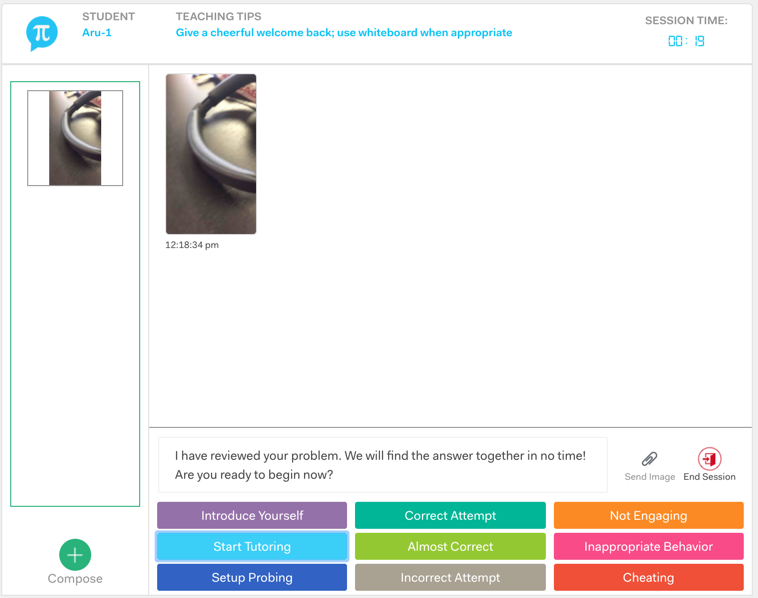The latest videos in our Tutor Training series are here!
Last week, you all received an email from Raj  with special instructions for accessing PlayPosit, a website that allows us to test your knowledge as you watch training videos.
with special instructions for accessing PlayPosit, a website that allows us to test your knowledge as you watch training videos.
Through PlayPosit, we have released 5 videos that look at adapting probing questions to different levels of student engagement. The videos demonstrate student engagement levels using mock live sessions and explore the following infographic in detail:
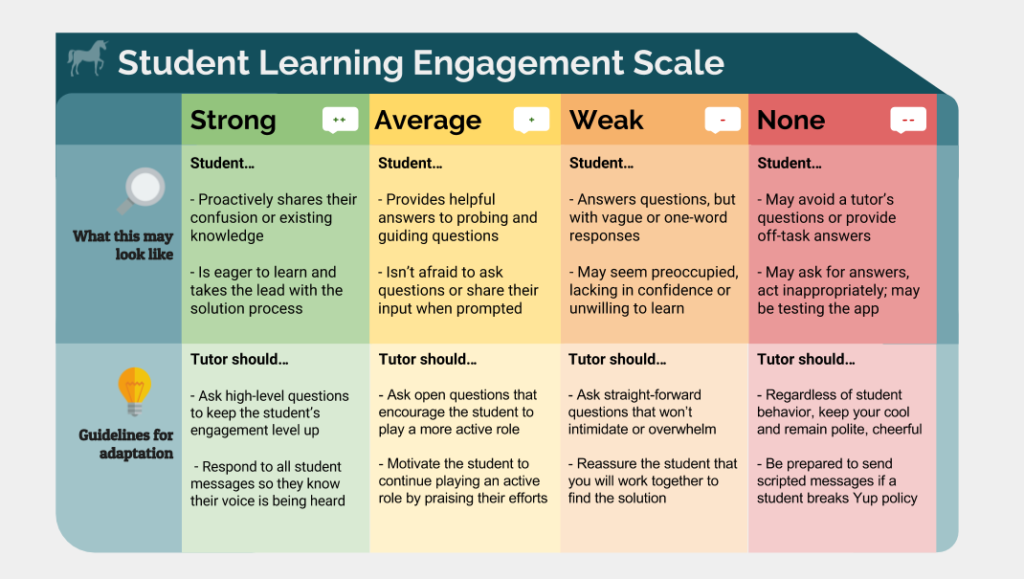 The deadline for completing this task is Friday, February 10th. Please be sure to start with “1. How to Probe – Intro”. If you have any questions or are having issues please let us know at tutor.support@yup.com.
The deadline for completing this task is Friday, February 10th. Please be sure to start with “1. How to Probe – Intro”. If you have any questions or are having issues please let us know at tutor.support@yup.com.
SESSION ANALYSIS
What are some different approaches that could have been taken with this student to increase the likelihood of the session reaching “Bridged”?
We look forward to hearing your thoughts!
— Team Yup

 Why doesn’t this session align with Yup’s ideologies?
Why doesn’t this session align with Yup’s ideologies?