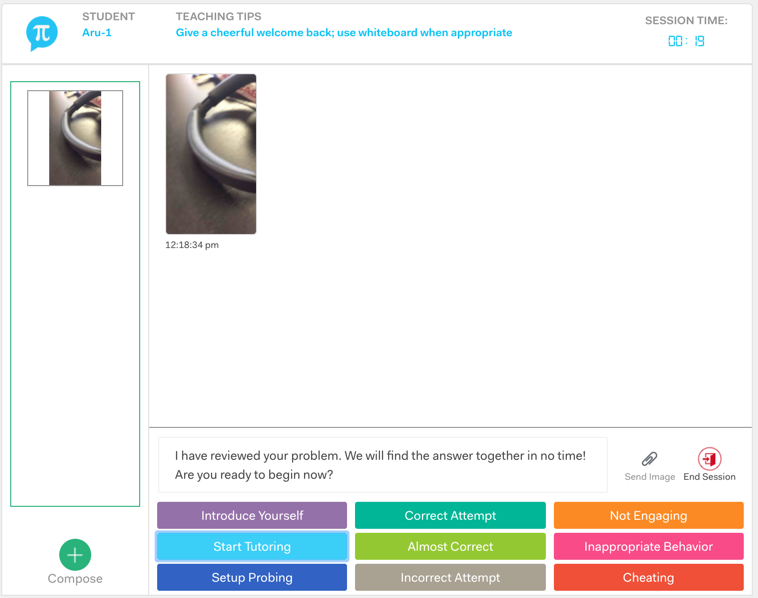In a Nutshell: We updated Canned Responses to have two more categories; one for welcoming the student and introducing yourself and another for letting the student know you will ask questions about what they know.

After receiving feedback from several tutors as to what would be helpful to add to our Canned Responses feature, we decided to add two new categories: Introduce Yourself and Setup Probing.
Introduce Yourself – this category pulls up a message that welcomes the student to Yup and introduces yourself – automatically using your last name. (The first message you generally always send to the student.)
Setup Probing – this category pulls up a message that lets the student know you will be asking them questions to figure out what they understand about the concepts necessary to solving their problem.
See the below screenshot of the updated Canned Responses feature to see how it will look.
What is nice about the layout now is that the three categories on the left can be used in order from top to bottom as the session goes on. 1. Introduce Yourself 2. Start Tutoring (see an example pre-filled in the chat box above) 3. Setup Probing. NOTE: It will not always be necessary to use each of them, but when they are all required they would be used in that order.
Please reach out if you have any questions, concerns or feedback!
Best,
Team OpsDiscussion: