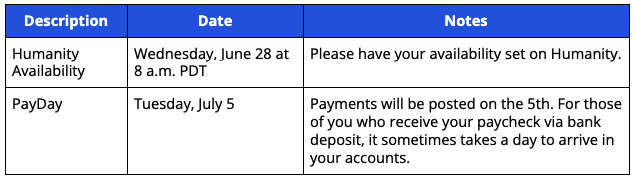Hi, everyone,
We hope that you have had a great week! Our session volume remains predictably low, but student feedback has been strong: ratings this week are 96% positive – several points higher than usual. Amazing work everyone! Please take time to read through the remainder of this post which includes an introduction to a new humanity feature, a celebration of excellent work, and reminders.
Humanity Availability Feature
This week, we will be introducing some changes to our scheduling processes. In the past, we’ve used a combination of google forms and individual tutor outreach to determine everyone’s scheduled hours. Moving forward, we are going to replace this process by using the Availability feature on Humanity.
A little more context for this change: we’ve heard a couple of big pain points from tutors with our current system:
- Tutors must schedule in 3-hour minimum chunks when they may only have one or two hours of availability within a time window. For example, you may want to work 2-4 pm on Tuesday, but you’re only allowed to indicate 12-3 pm OR 3-6 pm on our google form.
- Schedule changes are granted upon request, requiring tutors to proactively reach out to us and negotiate for hours. This hasn’t been very efficient or equitable.
Using the Humanity availability feature will give you greater control over the time that you are available to tutor with us each week. It will also allow all tutors the same opportunity to adjust their preferred hours in real-time.
A few things to note about the flexibility of the system:
- You will be able to set recurring availability. So if you will have about the same availability each week, you do not have to change anything after your initial setup. But you can if you would like to.
- You will continue to be able to pick up open shifts or trades even if they are within the timeframe that you had set as unavailable.
While there may be slightly more variability in your scheduled hours each week, you will have control over when you are able to work for Yup. The more availability, particularly during peak hours (typically between 8 a.m. and 4 p.m. PDT during the school year), the greater potential of reaching your TGP maximum weekly hours.
Please follow the steps outlined below to set your availability for the week of Monday, June 27 – Sunday, July 3. You must set your availability by Wednesday, June 22rd at 8:00 a.m. PDT. If you do not indicate your availability by this time, you will be scheduled for any time frame.
Moving forward the deadline for updating your availability for the following week will be Thursdays at 12:00 p.m. PDT. If you set recurring availability, you can reduce or eliminate the need to make changes each week.
For all of the processes listed below, there is a video showing the step-by-step process at the bottom of the list.
Set availability:
The process below shows you how to block off time that you are unavailable for shifts on Humanity.
- Log in to your Humanity account.
- Click Set Availability on the left side of your dashboard
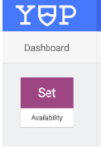
- Hover over a date and time on the calendar till you see a plus sign appear.
- Click the plus for an hour that you would like to indicate that you are unavailable.
- Adjust the time frame
- Click Save.
Set recurring availability:
If you know that you will be unavailable at the same time every week or multiple days every week, you can indicate the time slot as unavailable for recurring days or weeks.
- Repeat steps 1-5 from Set Availability above
- Click the drop-down menu “Does not Repeat”
- Select the frequency that you would like the time slot to be marked unavailable. (Repeats Weekly, Repeats bi-weekly, Repeats Monthly).
- Select the days of the week that you would like the time slot to be marked unavailable.
- Click Save
Editing availability:
Once you have blocked off a time slot and it displays as unavailable, the only way to edit or adjust the time slot is to delete it and set a new time. To delete:
- Click the time slot that is displayed in light red on your availability calendar.
- Click the trash can icon.
- If this is from a time slot that you had set up as recurring you will be asked if you want to delete this one occurrence or all future occurrences.
Outstanding Student Feedback Award
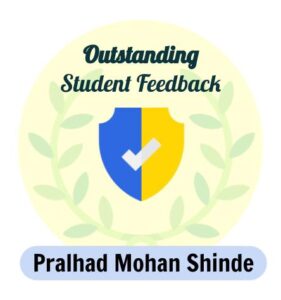
Congratulations to Pralhad Mohan Shinde for earning the Outstanding Student Feedback Award! This award is given to tutors who receive consistent, outstanding written feedback from students over several weeks along with demonstrating excellent overall performance. Students respond positively to Pralhad’s fun and encouraging tone. His kind tone also creates an environment where students feel willing to take intellectual risks.
Some of Pralhad’s exceptional student feedback comments include:
- “Thanks for helping me out today!! I really needed help with factoring and you helped!”
- “Thanks for helping me again today!!”
- “Very patient and will stay till the end until you understand”
- “Thanks for making everything simple!! I didn’t understand it but now I do!”
- “Mr. Shinde made it easy for my math problem :D”
- “Really helpful I understood the lesson really quickly with his help”
Way to go, Pralhad!
Reminders