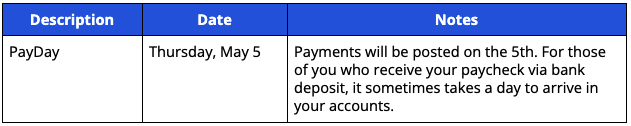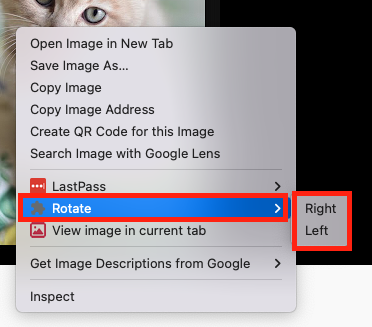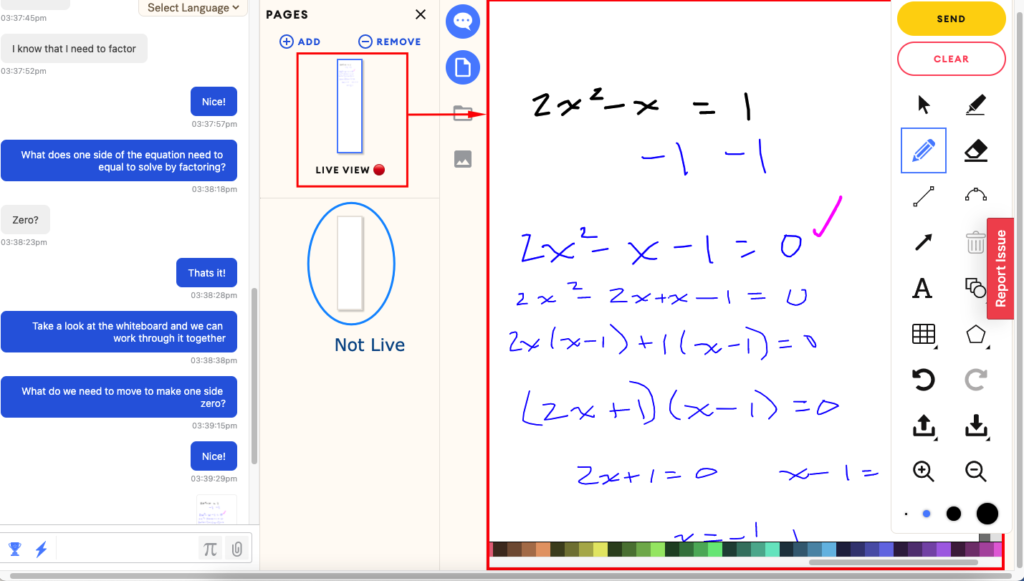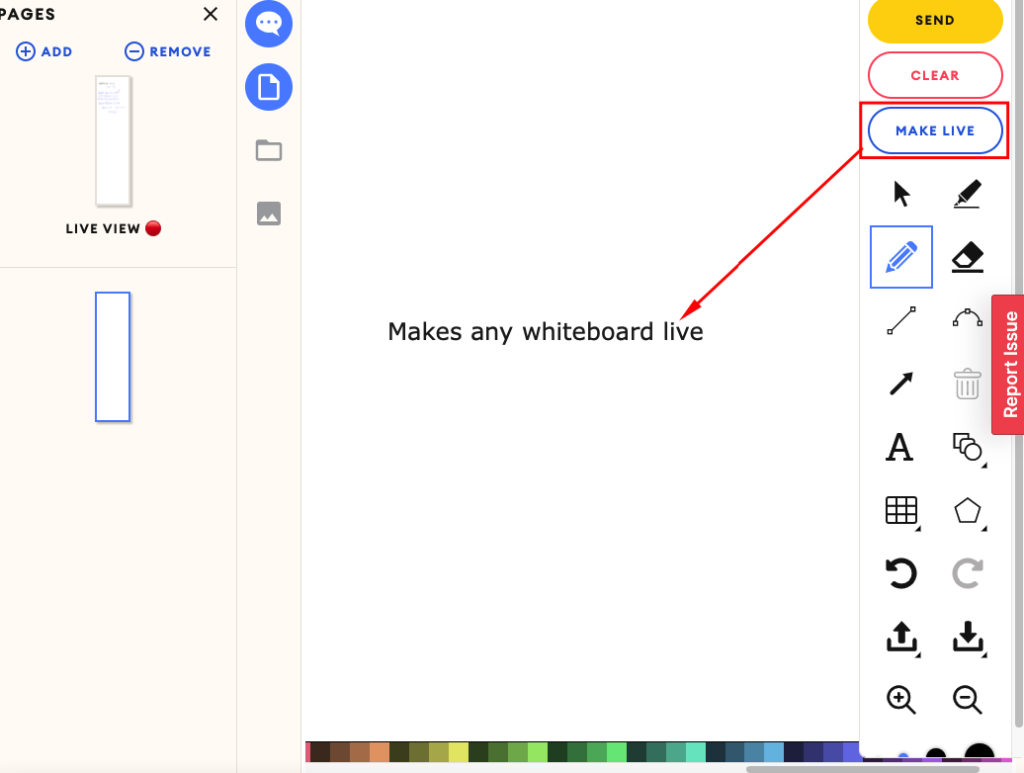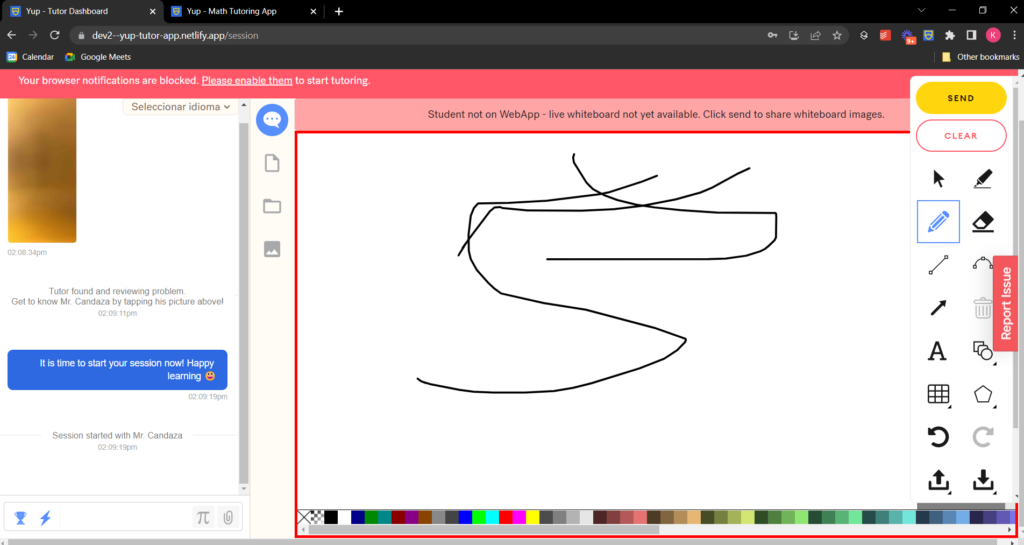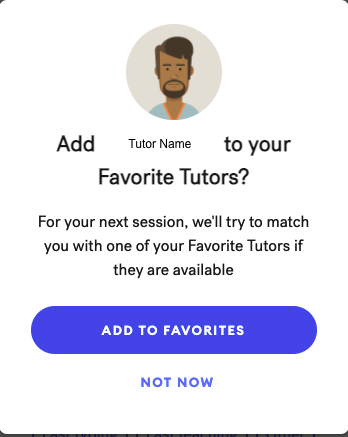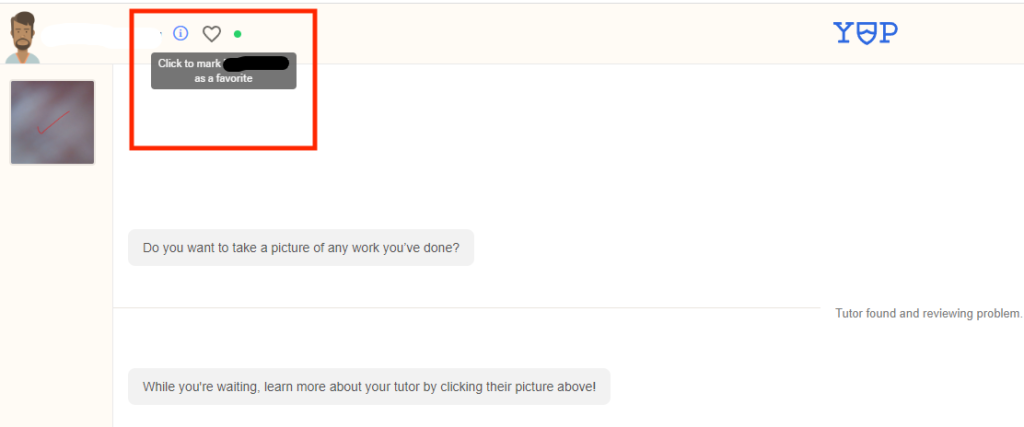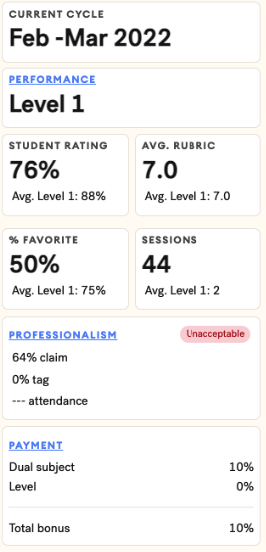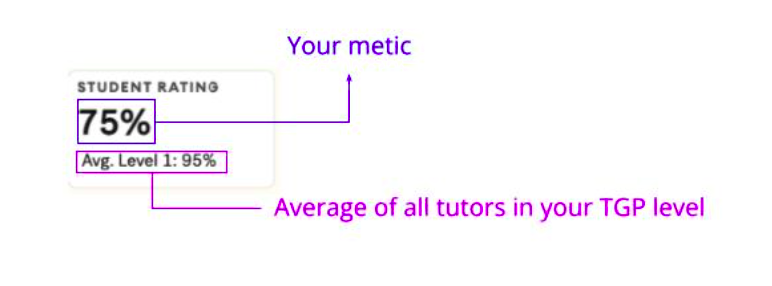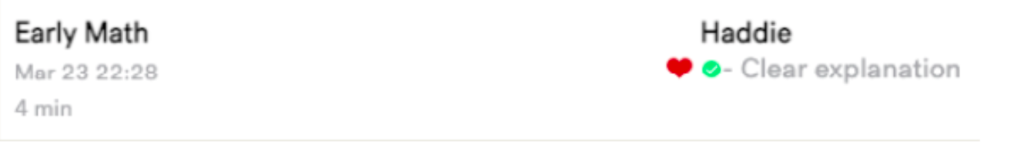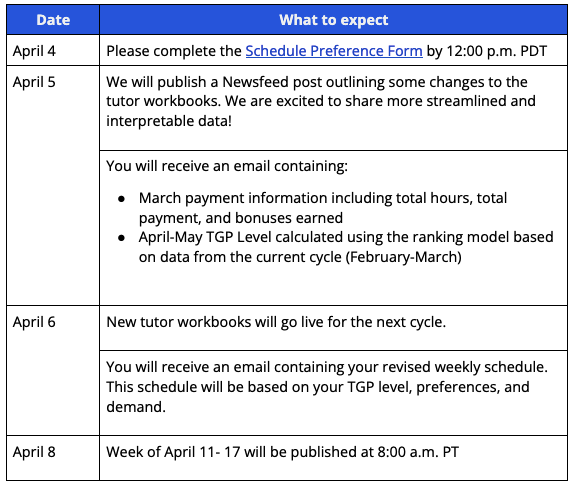Hello,
We hope you have enjoyed your week! In reviewing comments for the Outstanding Student Feedback Award, it was such a pleasure to see all of the amazing feedback you have received from students and the incredible impact our tutors have on the young learners of Yup! This post contains this month’s Outstanding Student Feedback Award, some helpful guidelines for the Post-Session Comments, and the live whiteboard. Please review carefully and thank you for all that you do to spread the love of mathematics!
Outstanding Student Feedback Award

Congratulations to Bharathi Vavilakolanu for earning the Outstanding Student Feedback Award! This award is given to tutors who receive consistent, outstanding written feedback from students over several weeks along with demonstrating excellent overall performance.
Some of Bharathi’s exceptional student feedback comments include:
- “She was kind and told me that I could do it”
- “Thanks for your help! Your instructions and drawings were really clear. Very helpful and encouraging.”
- “Thanks for being awesome and answering my questions”
- “She was very patient since it took my a little bit to figure out the equations and problems.”
- “Thank you for your understandable explanations and kindness :)”
- “Thank you Ms. Vavilakolanu for being so kind, helpful, and detail oriented”
- “She was so nice and helped me get through one of the most confusing questions I’ve ever done. If this was a rating, I would give 5 Stars!”
Way to go, Bharathi!
Post-Session Comment Guideline
Post-session comments are an important part of our work with students. The post-session comment is reviewed by the student’s teacher or parent to understand the big picture of what occurred in the session. The engagement score should reflect how the student participated in the session. We have observed that some students have been assigned an engagement score of “Not Engaged” when they have to leave the session early or before the problem has been completed. A student who actively participates in a session, no matter the length of the session, should be assigned an engagement score other than “Not Engaged”. Please refer to the Post-Session Comments training deck for more information.
Live Whiteboard Guideline
Reviewing sessions where tutors have used the live whiteboard, it is clear the positive impact it has had on session quality and efficiency. When using the live whiteboard, please click “send” intermittently (i.e. when a problem or explanation is complete). This is important because it:
- preserves the work so a student can come back and review.
- ensures that the entirety of the session is able to be reviewed by TQMs, teachers, and parents which is a quality control and safety measure.
Additional updates to the whiteboard will continue to be rolled out. The next update to come will be an undo button for students so they can more easily correct their own work. A timeline and more information on this feature will be coming soon!
Nominate Yourself for the Tutor Spotlight!
We want to see your highlights! Please nominate yourself so we have the opportunity to view and celebrate your achievements and incredible interactions with students!
Please fill out the Tutor Spotlight Nomination form so we can continue to celebrate the amazing interactions you have with students! A reminder that there is a $25 reward for being featured!
We are looking for sessions where:
- The student has a positive experience which is shown by the student:
- being very willing to do the work.
- leaving a positive rating.
- being positive throughout the session.
- finding solutions to problems that were challenging them.
- You earned a high rubric score.
Reminders: