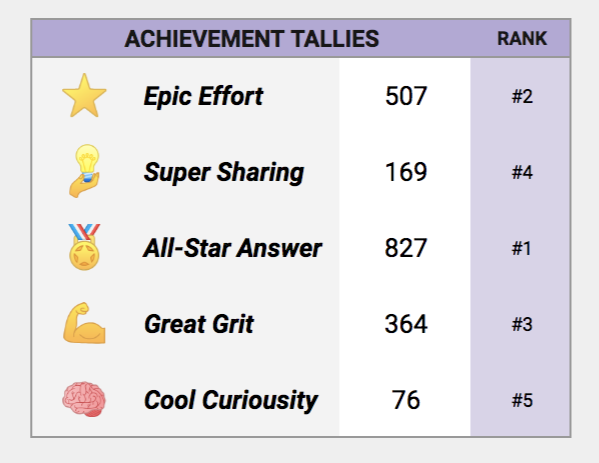ACHIEVEMENT CANNED RESPONSES
Starting this week, canned responses will no longer be automatically included with Achievements. Instead, when sending an Achievement, we ask that you include a brief note sharing how the student earned the badge. We hope that this will make earning an achievement more personalized and less robotic for students. The details about each Achievement can be found in the Achievements panel of the Tutor Dashboard.
ACHIEVEMENT REMINDERS
As many of you have noticed, every 10 minutes there is an automated in-session system notification reminding you to use an Achievement. Please note that this is simply a reminder – you do not necessarily need to send an Achievement immediately after receiving the notification. Though there is not a set number of Achievements you should award in each session, a rough guideline would be to send appropriate Achievement every 10 minutes on average. We hope that using Achievements frequently will create a more engaging, positive learning environment, which in turn will make sessions feel more fun and fast-paced.
EXAMPLES + REAL SESSION SNIPPETS
While you all have done an amazing job of utilizing more commonly earned achievements like All-Star Answer and Epic Effort, we do encourage you to use the other achievements whenever appropriate. Here are some examples for when you could utilize Great Grit, Super Sharing and Cool Curiosity:
GREAT GRIT:
- Student has corrected their mistake
- Student moves past a difficult step
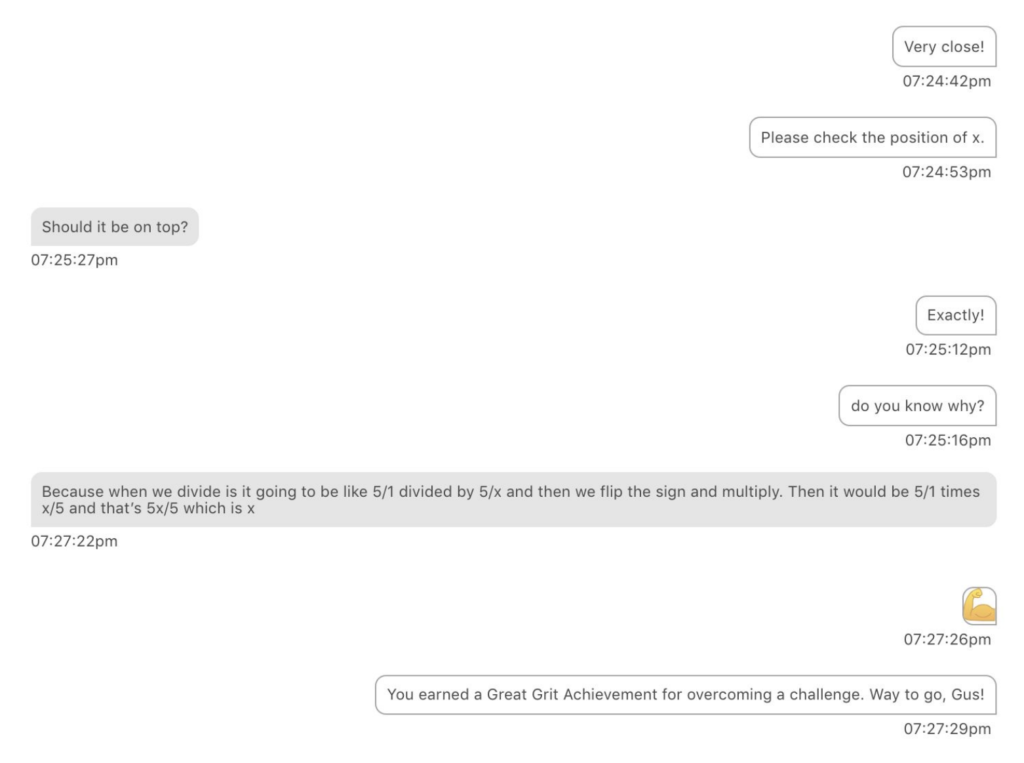
SUPER SHARING:
- Student shares a picture of their work
- Student states the next step on their own
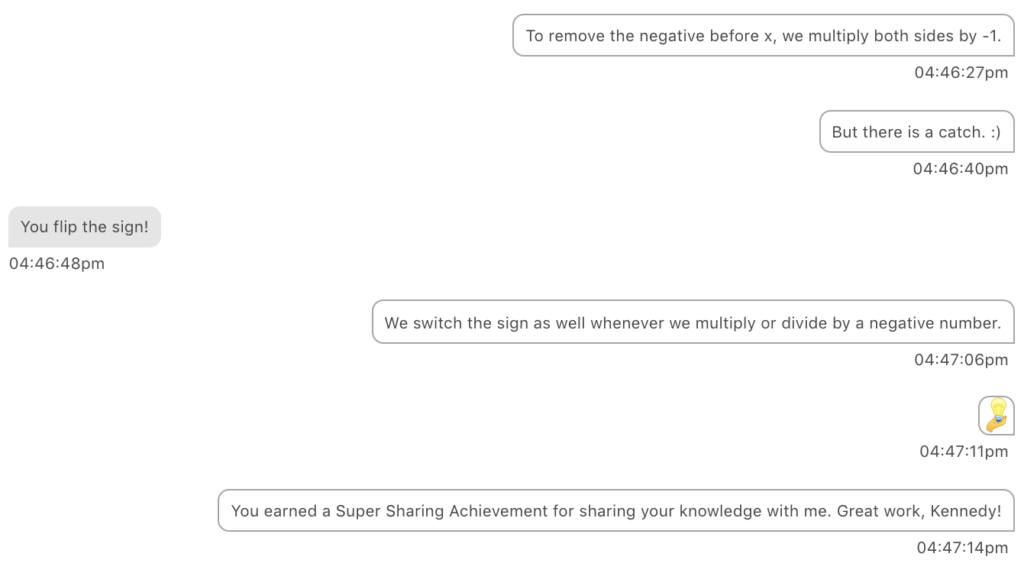
COOL CURIOSITY:
- Student asks a good question
- Student makes an observation about the problem/concept
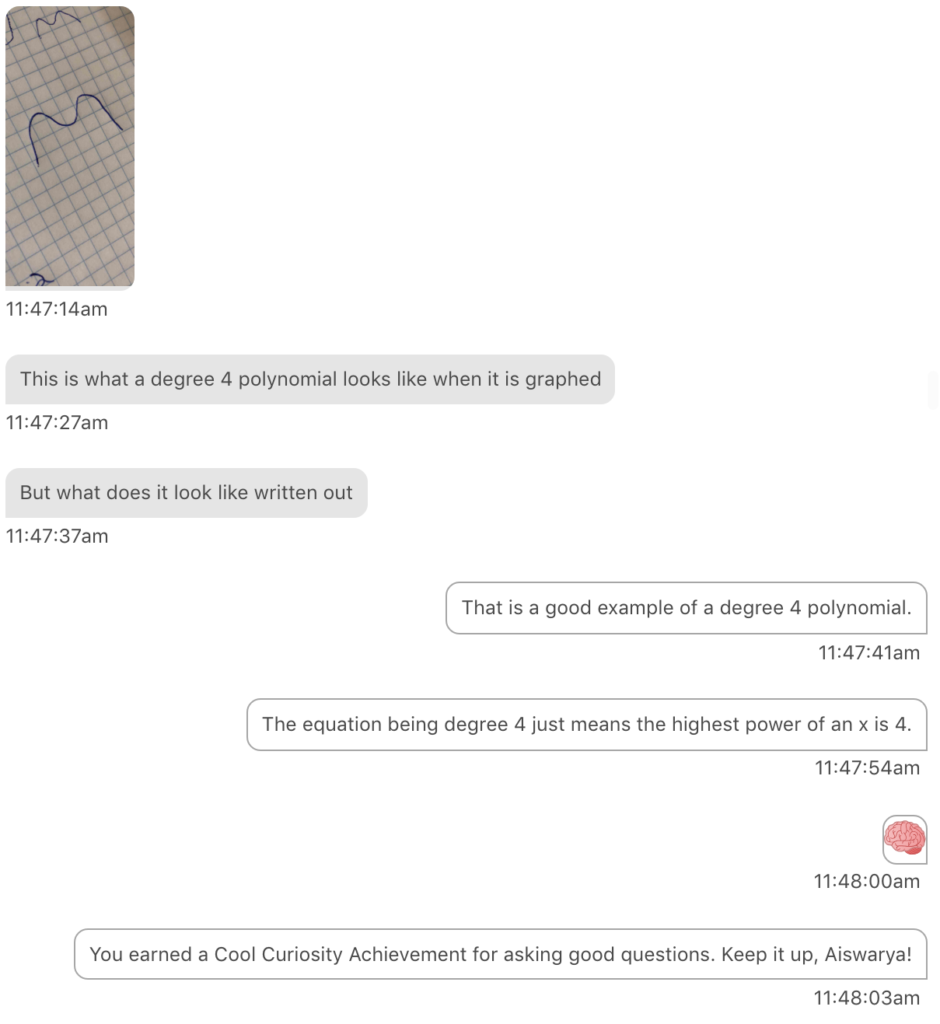
If you have questions about when to use a specific Achievement, please refer to the original newsfeed post, check with your peers or a member of the Ops team on Slack, or reach out to tutor.support@yup.com.
Happy Tutoring!
— Team Yup