In a Nutshell: Use our new Teaching Tips to help adapt to students needs!
We know how difficult it is to adapt every session to meet the needs of a student.
We also know that it is much easier to do this if you have information about the student prior to starting the session.
That is why we have updated the Review State to include Teaching Tips! Expect to see this new update on Thursday, November 3.
TEACHING TIPS:
Teaching Tips can be seen in the Review State and on the Status Bar above the normal session view. The Teaching Tip shown will depend on the student’s Yup activity and behavior.
| TEACHING TIP | What You Should Do |
| “New Student: make a great impression, encourage to engage” | Make sure you give a great first impression so they keep coming back! If the student is unsure about how to use our app, please explain how Yup works. |
| “Give a cheerful welcome back” | This student should already know the drill, get to their problem as quickly as possible. |
| “Let down in last session, make this one great” | Unfortunately this student had a negative experience last time they connected with a Yup tutor. You should be especially friendly and attentive while adapting quickly to their needs. |
| “Gone a while: welcome back, make this one great” | This student has not used Yup in a while so welcome them back. They should already know the drill though, so get to their problem as quickly as possible. Try to make this session a great one, so they come back more often. |
| “Needs encouragement to engage” | This student has had issues engaging with tutors and following Yup’s honor code. Be patient and supportive, all while reaffirming our values. |
Additionally, we have updated the status bar and removed unnecessary information. As of now you will only be seeing:
- Student Name
- Subject
- Teaching Tip
- Session Time
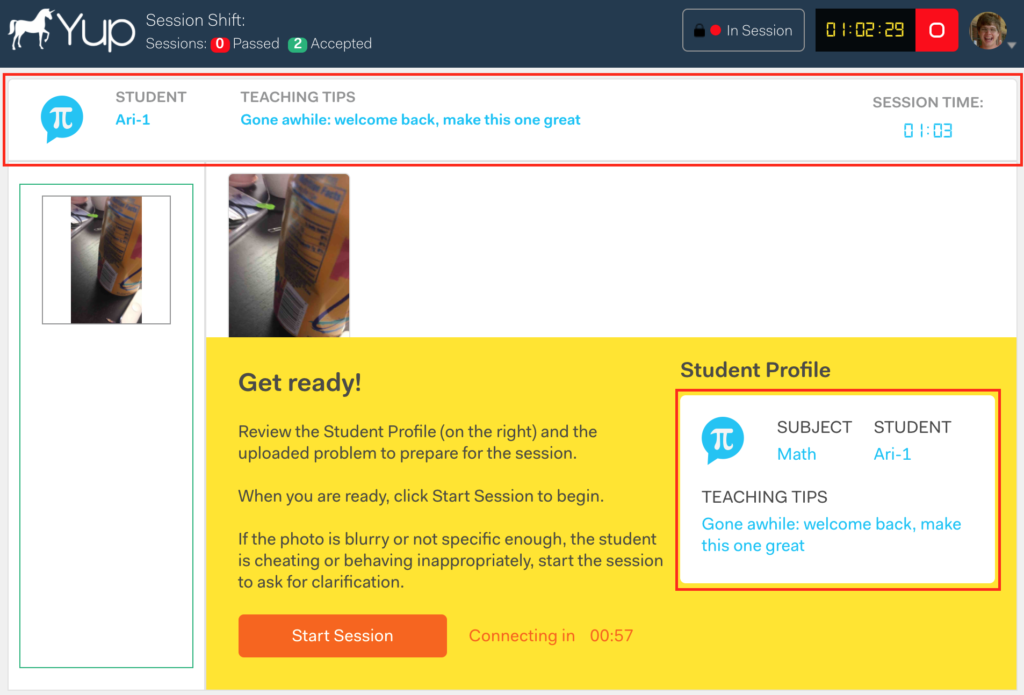 Please reach out if you have any questions, concerns or feedback!
Please reach out if you have any questions, concerns or feedback!
Best,
Team OpsDiscussion: