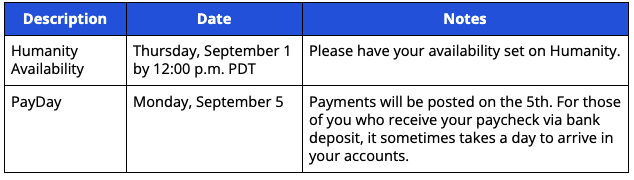Hi, everyone!
We hope that you have had a great week! The 2022-23 school year has begun and session volume is increasing. We will be increasing shift volume steadily over the next couple of weeks. Please make sure that your Humanity availability is up-to-date.
Connectivity Indicator Light
![]()
You have been receiving emails with summaries of your connectivity throughout your scheduled shifts for the past couple of weeks. There has been steady improvement and we appreciate the steps that you have taken to increase connectivity. While the emails provide an overview, we want to provide real-time information so that you know if you are having connectivity issues. To accomplish this, our engineers have built a Connectivity Indicator Light. This new feature will appear to the right of the drop-down menu next to the Yup logo on each screen.
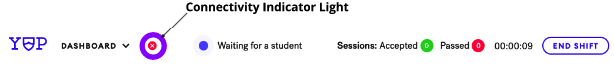
If you hover over the icon, a message will appear with a description of your connectivity. Below are the four different connectivity symbols and the description that will appear to help you determine the underlying issue.
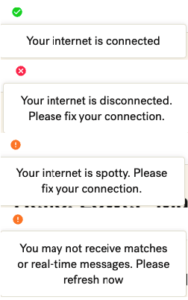
If the icon is not a green check mark, you need to take action to ensure that you are actively connected to the dashboard and that your internet connection is strong. Below are a few tips for things to try if you have an internet connectivity warning.
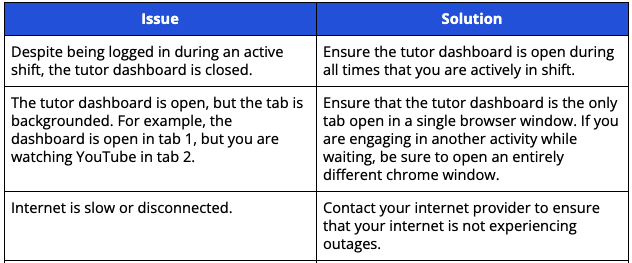 This new feature will be deployed today! We hope this will provide more clarity and actionable information for you to be consistently available to do the amazing work you do with our Yup students throughout your shift!
This new feature will be deployed today! We hope this will provide more clarity and actionable information for you to be consistently available to do the amazing work you do with our Yup students throughout your shift!
TGP Refresh Timeline
The end of August marks the close of another TGP cycle. We are currently manually reviewing sessions and metrics to prepare for the refresh for the next cycle. Please review the Yup Tutor Policies for more information regarding the tutor-ranking system and TGP levels. The next TGP cycle is from September 1 – October 31. The following are dates and deadlines for information regarding August’s payment and TGP refresh.
- September 5:
- Payment for work completed in August sent via PayPal and direct deposit
- Payment summary emails sent
- September 1 – October 31 TGP levels sent in payment summary email
- September 6:
- Workbooks flip to the new TGP cycle. This will include all sessions starting September 1. Workbooks will display new TGP levels. If you do not see your new workbook, please do a hard refresh.
- Direct deposit funds arrive in accounts
Reminders