Thanks so much for your continued work to support our students!
Tutor team,
Here’s a quick note from a school that recently started a partnership with us:
I just wanted to give you a quick feedback about YUP. I had a student enroll and this is what she wrote this morning:
‘I’m trying to keep up and not fall behind but so far I think I’m understanding the math with the help of Yup…Yes, I was stuck on a problem and I couldn’t quite figure out or understood what I had to do so I went on yup and went through the problem step by step’
As a teacher, it is so rewarding to know that we can offer resources to students that actually WORK and HELP!!!! Thank you so much for making this available to our students. I KNOW it will make all the difference in the world, for so many! Thank you, Thank you, Thank you!
The work you are doing makes a difference for both our students and teachers. Way to go!
Keep providing input!
Today’s NewsFeed post is a bit longer than usual, but it covers important topics that tutors and students have been bringing up over the last few weeks.
Remember – your feedback improves the Yup experience for everyone. Changes and guidance below are a direct result of tutors sharing their input.
Please read carefully, and DM Kreg if you have any follow-up questions!
Ending your shift while ensuring the student feels heard and supported
We have heard recent feedback from tutors that they’re not clear on how to end their shift or finish an overtime session in the smoothest way possible. Thank you Alhassan, Pralhad, and Josh who recently brought up some of these issues!
Students have also expressed frustration when a tutor abruptly tells them that their shift is over or when the tutor only helps them for a few minutes before logging off.
We think that some of these issues are a direct result of our policy stating that tutors should not begin working on a new problem once their shift has ended. For example, a tutor may start a session with a few minutes left in their shift, do a problem with a student for 7 minutes, and then say that they need to log off.
As a result, here is our new policy:
- As always, please ensure that you have 30 minutes after the end of your shift to work with students. You will still be paid 1.25x your rate for any time spent in session.
- If you want to stay longer than 30 minutes, you may do so. You will be paid for all of the time spent in session. For example, if your shift ends at 2:00pm, and you receive a session at 1:55pm which lasts until 3:00pm, you will be paid 1 hour of overtime at 1.25x your rate.
- If you are in a session with a student at the time your shift ends, we will now require that you stay for the full half hour after the end of your shift, even if that means starting a new problem.
If you do need to leave, we recommend giving the student a heads up 15 minutes before your shift is going to end.
- “Just a heads up that I have about 15 minutes left in my shift. I’m confident that we can get through this problem before then!”
- “Before we keep going, I just wanted to let you know that my shift will be ending in 15 minutes. But that should be plenty of time to get you started on this next problem.”
Emergency response tutoring
Similar to the above policy for ending your shift, guidelines for claiming an Emergency Response Tutor session will be:
- Ensure you have at least 30 minutes to work with the student. You will be paid 1.25x.
- If you want to stay longer than 30 minutes, you may do so. You will be paid 1.25x for the entire length of the session.
- If you know that you’ll have to leave at a certain time, let the student know 15 minutes in advance.
Ending the session on the student’s terms
We’ve gotten recent student feedback about navigating the end-of-session experience. Particularly, some tutors are still not checking whether the student wants to try another problem and others are asking in a way where the student still feels pressure to stay. It’s extremely important that students have a choice for what happens after finishing each problem.
Please take a moment to review this short guide on how to end sessions on the student’s terms.
Increasing session speed
One of the most common indicators of Thumbs Down session ratings is the speed of a session. Particularly:
- How quickly a session gets started
- How quickly a tutor responds
We suggest that everyone take 3 minutes to review our Speed & Service video on how to improve session speed for students. Some tips include:
- Instead of using the “How are you doing?” greeting, jump right into the problem. Example: “Hi Josh! I see you’ve already started #10. Can you explain why you subtracted 4 in the second step?”
- Instead of sending multiple sentences in a single message, break that message into multiple shorter messages. This allows the student to process what you’re saying while you type.
- Let the student know when you need a moment to review their problem or check longer chunks of work. This can be as simple as saying “Hi John! I just need 1 more minute to review your work before we get started” or “Checking your work now :)”.
As a general goal, aim to keep your average response time in each session below 20 seconds. This takes some practice, but we find that tutors are able to accomplish this over time.
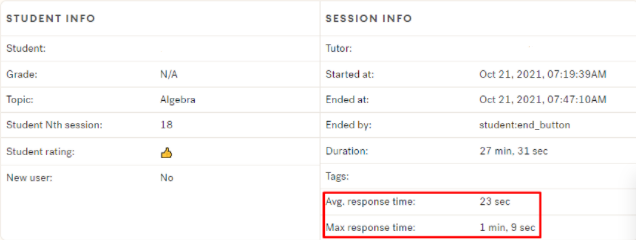
Message delays
We’ve heard from folks that there is a bug with messages being sent on a delay. Henry has relayed the information to our engineers and they’re working hard to resolve the issue. Please continue to report instances through the “Report Issue” button on the Tutor Dashboard!