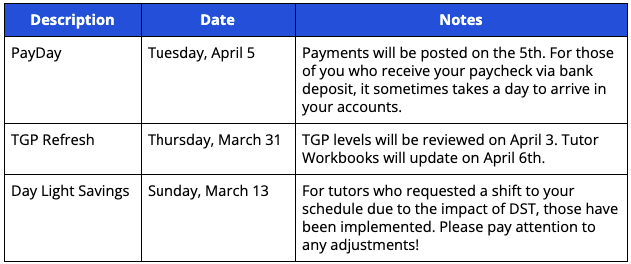Hello, all!
We hope you had a nice week! We reviewed sessions this week filled with ah-ha moments and productive struggles. It was such a treat to read through sessions where students were guided to solutions to complicated problems that they did not originally think that they were capable of. This type of perseverance helps to foster a growth mindset and build towards greater problem-solving independence. A student commented “thank you so much for being so helpful! This problem felt impossible at first but you helped me to get through it! :)” after a session they had with Madhur Jain. This is one of the countless comments left by students expressing their gratitude towards tutors for transforming abstract concepts and problems into concrete, approachable tasks. As always, thank you for all that you do to ensure that our students have a positive experience learning with Yup!
Whiteboard Tool Tips
Using the curved line tool on the whiteboard is super helpful! We have seen it best applied in geometry and graphing problems. While really useful, the functionality is not necessarily the most intuitive. The video below shows that in order to use the tool, you repeatedly click along the curve where you want the line to appear (as opposed to clicking and dragging).
Logging Out
At the end of your shift, we recommend that you log out of your Yup dashboard. Logging out helps to clear some of the data that is not needed and can ensure that some common bugs do not occur. While this will not fix every issue, if you make it a practice to log out at the end of your shift, it may mitigate issues that happen regularly. Please continue to report bugs using the Report Issues button (either during or at the end of the session).
Reminders