Hi all,
We hope you’ve had a fantastic week! It’s been exciting here on our end after hosting a webinar with EdWeek about addressing unfinished learning in math. One of our panelists, Keisha Pierre-Stephen, is a teacher at one of our schools. She had effusively positive things to say about the work that you all do and had an excellent story about a student who went from struggling to thriving in her class last year as a result of your tutoring!
You can watch a recording of the webinar here. From 30:00-33:00, you can hear Keisha’s story.
As always, thank you for the impact you’re having on our students!
Response times have gone down
We are continuing our focus on session efficiency in the coming weeks. We’ve made progress recently with reducing average response times. They decreased by approximately 20% since we set out to tackle the issue a few weeks ago! Fantastic job.
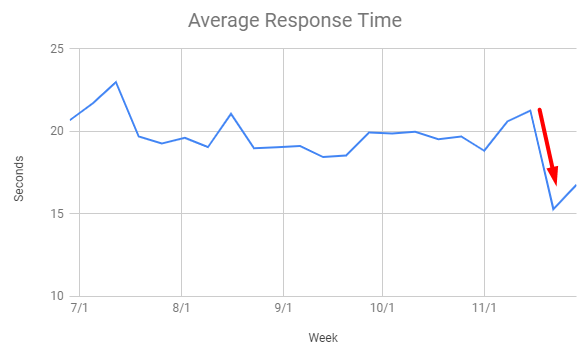
While we know that response times are only one way of looking at session efficiency, it’s a great place to start.
In addition, we wanted to share some strategies (below) that we’ve seen consistently work well in session. TQMs will be looking for areas where tutors can better implement these strategies and others. As a result, you will see more frequent and specific feedback in session reviews moving forward.
Ways to improve efficiency
Use clear images rather than explaining
Issue: Tutors explain concepts or procedures on the spot. It results in imprecise language or hard-to-follow explanations. Students then get confused and have a hard time applying the concept to their problem.
Solution: Use concise, crisp visuals from Google Images to explain concepts. It takes less time than explaining, it prevents you from saying the wrong thing, and you can use the annotation tool to highlight what’s most important.
Complete the problem on your own
Issue: Tutors take too long to recognize mistakes in students’ work. The student ends up having to redo large portions, which is frustrating and takes more time.
Solution: While the student is working on the problem, do the work yourself in a side application like Desmos, Geogebra, or Microsoft OneNote. This makes it easier for you to check the student’s work as they share it because you can hold it side-by-side with your work. You’ll more quickly recognize their mistakes.
Occasionally send students a snapshot of all work completed so far
Issue: Many of our students struggle to organize and keep track of their work. They either do it in their head or only partially show each step on paper. As they get further into a problem, they forget what they’ve already done and where they are in the process.
Solution: For these students, occasionally share the work that you’ve done so far by cutting and pasting it into the whiteboard. Tools like LightShot are fantastic for quickly cropping and annotating screenshots. Make sure that you share not just the step that the student is currently working on, but preceding steps as well.
This is a great example of a session where Mr. Varma uses the whiteboard to send a running log of work done on the problem.
Messaging issues on the platform
We’ve done some preliminary investigation about messaging issues on the platform. Particularly, messages seem to be disappearing or appearing on a delay. We know that this significantly impacts the session experience and can be frustrating for tutors.
This week, our engineers built a mechanism to more accurately track when this is happening and the details behind why. We’ve learned that this issue is likely happening in about 10% of sessions. With this new data, we should be able to dig to root causes more quickly and resolve the situation soon.
Thanks for your patience with this. The best way for tutors to help is always report session issues using UserSnap in the moment they occur. We know it can be challenging to do this while tutoring, but it gives us the best information possible in order to fix the issue.