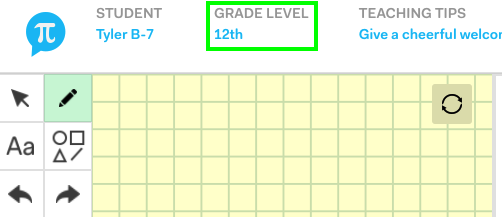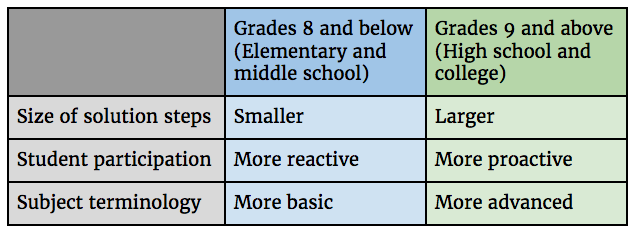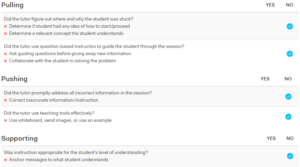New Post-Session Page Policy
Starting this week, spending more than 5 minutes completing the Post-Session categorization page will result in minutes being deducted from your compensation.
While it’s very important to accurately categorize and tag sessions, note that time spent on this page is time you cannot be matched with a new student, resulting in users experiencing higher wait times and requests being dropped.
This policy is in response to a small handful of tutors regularly spending an inordinate amount of time on this page after completing a session rather than making themselves available for the next student.
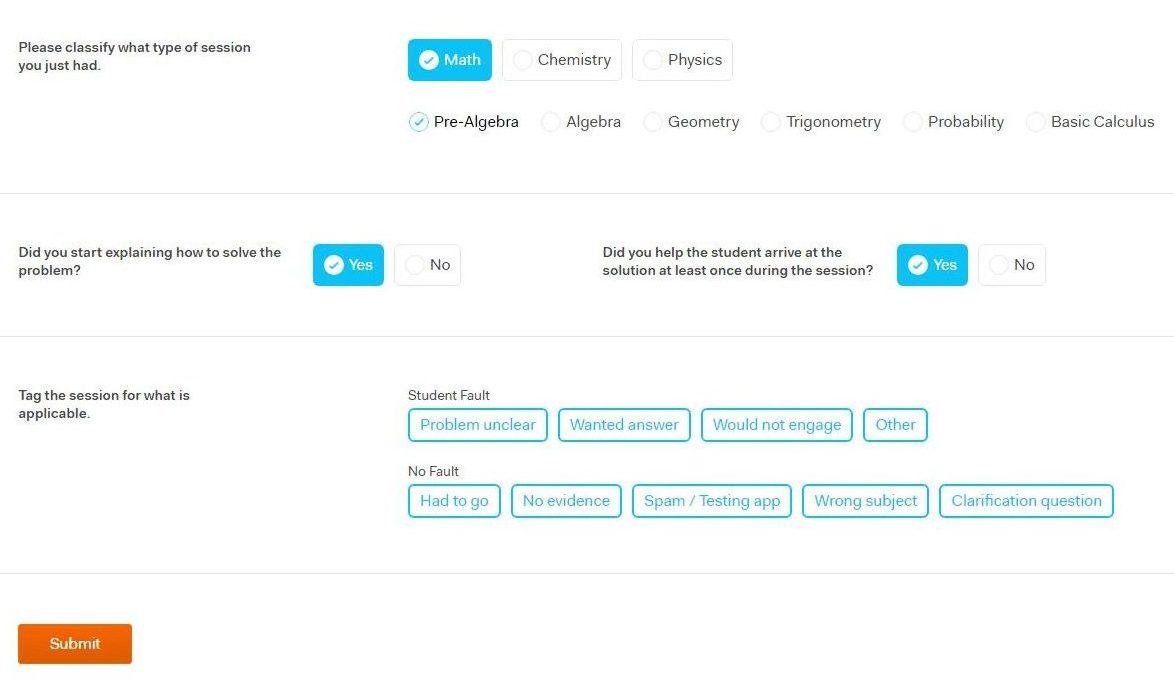
Session Feedback Delay
As a result of the traffic surge we faced in September, TQMs are still working hard to catch up with grading the large volume of sessions that were completed. We are hoping to post these scores as soon as possible, but there will be a delay with determining rankings and report cards in the meantime. If you’re interested in a position helping grade sessions, don’t forget to take the PlayPosit TQM Course to express your interest.
Review State Length Increasing from 20 to 40 Seconds
 Many of you told us in a recent survey that extending the Review Statewould make it more effective. Now that we’ve removed automatic scrolling and settled on the most important Yup Bot questions, we’re ready to raise the maximum Review State time! On Tuesday, October 24th at 10:00 AM PDT, it will increase from 20 seconds to 40 seconds.
Many of you told us in a recent survey that extending the Review Statewould make it more effective. Now that we’ve removed automatic scrolling and settled on the most important Yup Bot questions, we’re ready to raise the maximum Review State time! On Tuesday, October 24th at 10:00 AM PDT, it will increase from 20 seconds to 40 seconds.
It will stay at 40 seconds for at least a week. We’ll then analyze the effect of the change on session outcomes to decide on next steps. As a reminder, here are some guidelines for making the most of the Review State in every session.
New Yup Bot Question Order
When we increase the Review State time limit, we’ll also be making the question “Have you worked on this material or similar problems before?” the first bot question students are asked instead of the third.
Earlier bot tests have shown that “lighter” questions like this or “How are you feeling about this material?” can increase student engagement with later bot questions. Asking “Have you worked on this material…” may, by increasing engagement with the bot, decrease the number of students canceling their sessions due to longer wait times (while still giving tutors useful information).
Let us know what questions you have!
— Team Yup