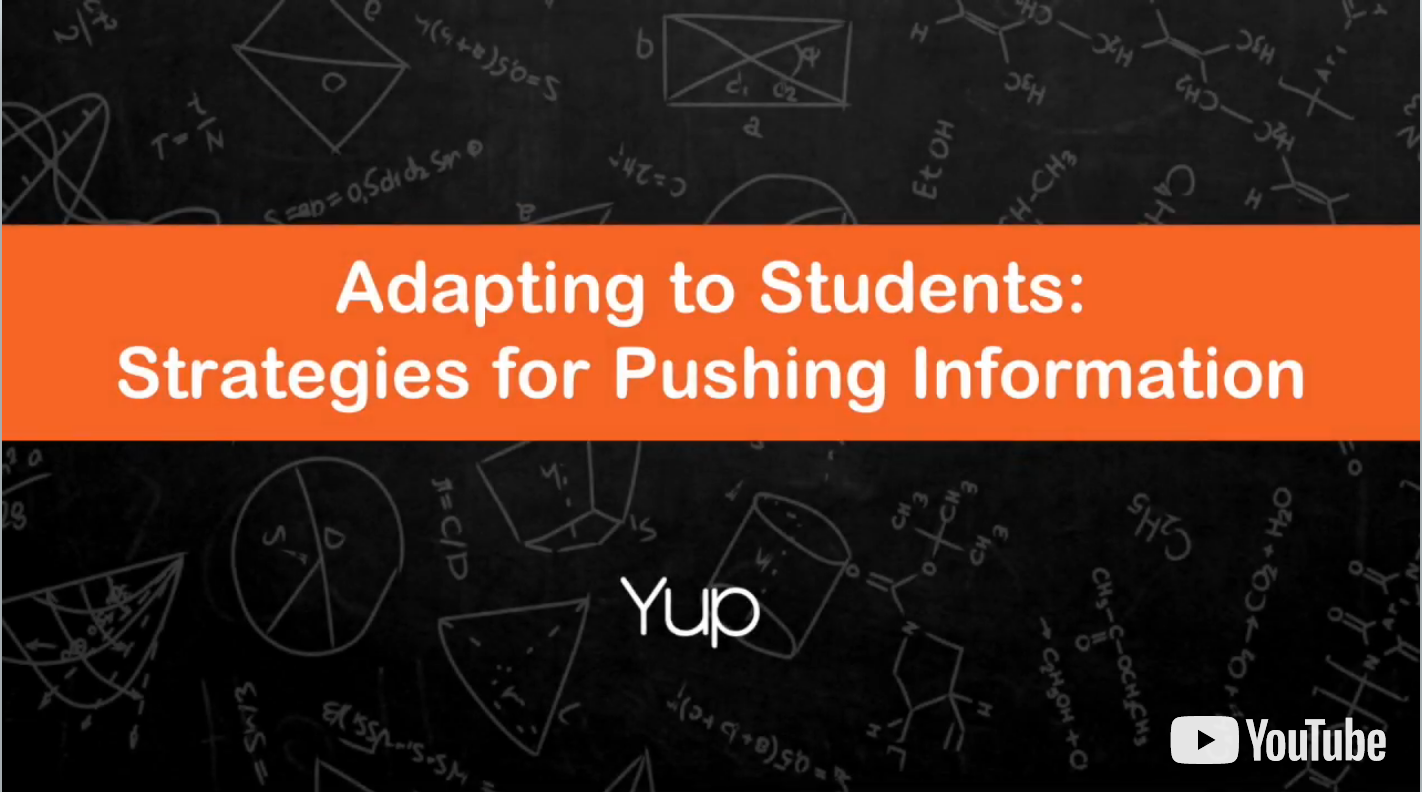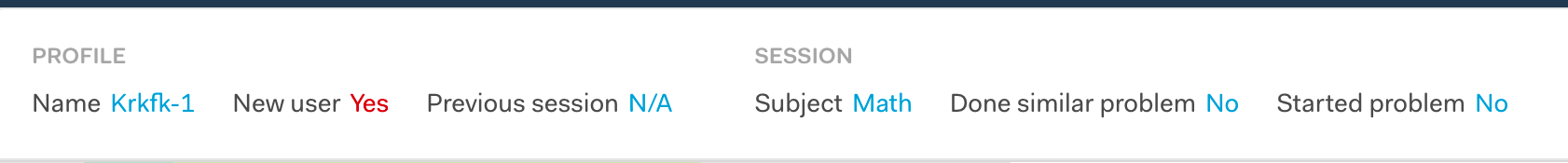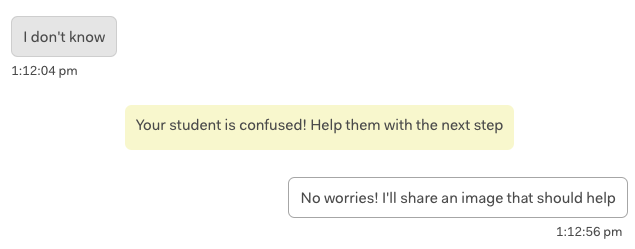NEW BUG REPORTING PROCEDURE
NEW BUG REPORTING PROCEDURE
To simplify the way we track and handle technical issues with our site, we ask that you no longer use the “Report Bug” button on the bottom right corner of your screen when you encounter bugs.
The new bug reporting process that we’d like you to follow from now on is outlined in the following document:
Yup Bug Reporting Instructions
NEW INSTRUCTIONS OVERVIEW:
| tutor.support@yup.com | Report serious and/or time-sensitive issues |
| System Issues HipChat Room | Report minor issues or discuss bugs with other tutors |
NEW INSTRUCTIONS SUMMARY:
1. If an issue significantly impairs or completely hinders your ability to claim sessions or communicate with students:
Immediately email tutor.support@yup.com.
Instructions on what to include in your email can be found in the link above. Examples of these issues include not being able to press the “claim session” button or not being able to see the student’s messages.
2. If you run into a system error that does not significantly impair your actual tutoring:
Report the issue(s) via the “System Issues” HipChat room.
You may also continue to use this HipChat room to discuss system issues with fellow tutors, who may be experiencing the same issues as you and may have advice on dealing with them. An example of this is your passed session count increasing without an incoming session notification.
If you have any questions about this new procedure, please email tutor.support@yup.com and someone from the Operations Team will get back to you.
TUTOR SURVEY: New Tutor Dashboard Features
Create your own user feedback survey
— Team Yup

 Because our tutors complete varying numbers of sessions each week, we will be updating this policy to reflect the percentage of sessions that receive key tags rather than a set number.
Because our tutors complete varying numbers of sessions each week, we will be updating this policy to reflect the percentage of sessions that receive key tags rather than a set number.