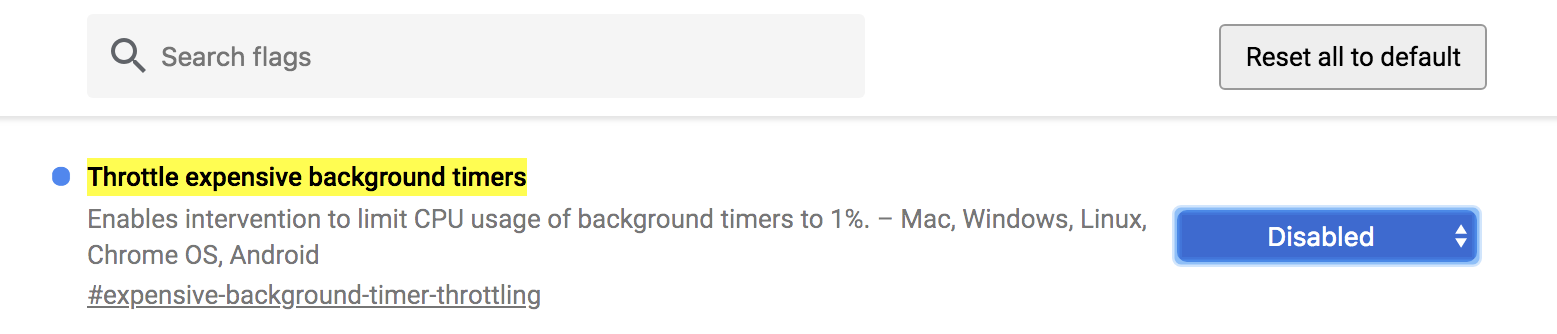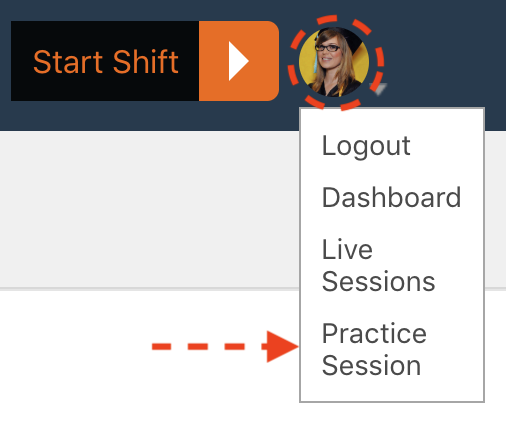![]() FEBRUARY SURVEY REMINDER: If you haven’t already done so, please take a moment to take the quick February Tutor Satisfaction Survey!
FEBRUARY SURVEY REMINDER: If you haven’t already done so, please take a moment to take the quick February Tutor Satisfaction Survey!
NEW ANSWER CHECK POLICY
Starting immediately, we will be taking a new approach for sessions in which students come to us with solutions to be checked rather than problems to be solved:
- While most sessions are submitted by users who need help solving, some students have already solved and simply need their answer confirmed
- This new policy gives tutors the go-ahead to confirm answers at face value, as long as they at least encourage the student to share work before confirming the answer
Read more in the infographic below:
Please don’t hesitate to reach out to tutor.support@yup.com with questions about this!
INACTIVE STUDENT REMINDERS
Late last year, we removed faulty automatic system timers that were (unreliably) ending sessions in which students were inactive for a set amount of time.
Since this change, it has been up to the tutor to end the session when a student becomes inactive – after sending the appropriate canned response. See below for reminders for inactive student procedure.
- There are two situations in which you are expected to manually end the session due to inactivity so you can be rematched
- The student does not send a message to the chatroom within 2 minutes of the session beginning
- The student does not respond to a question for 5 minutes and is unresponsive when checked on
- Once the session has concluded and the student confirms that they don’t have more problems/questions, it is acceptable to end the session before 5 minutes have passed
- For example, if you have said goodbye to the student and they don’t end the session, end the session manually so you can be rematched.
Happy Tutoring!
— Team Yup