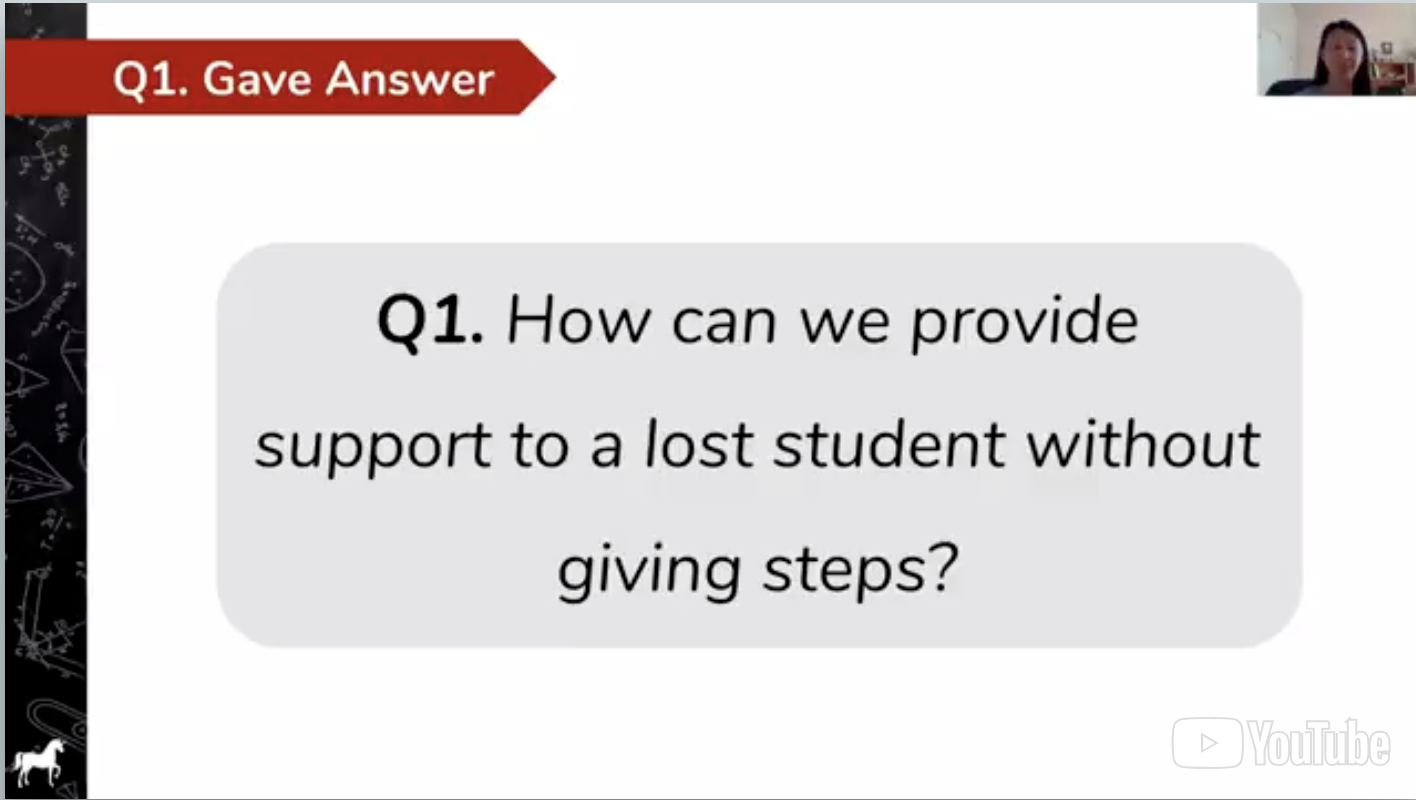RUBRIC STANDARD INFOGRAPHICS
![]() Earlier this year, we introduced a flowchart-style infographic to guide tutors through the Gap Clarification Phase, as measured by Rubric Standard 1.1. This week, we are excited to introduce similar, infographic-style visual aids to clarify every standard on Yup’s tutor rubric.
Earlier this year, we introduced a flowchart-style infographic to guide tutors through the Gap Clarification Phase, as measured by Rubric Standard 1.1. This week, we are excited to introduce similar, infographic-style visual aids to clarify every standard on Yup’s tutor rubric.
These resources aim to break down the best practices for each standard in ways that are easy to reference and understand. In addition to providing tips and suggestions for earning the rubric point(s), they will also guide you through common situations that may arise in a session.
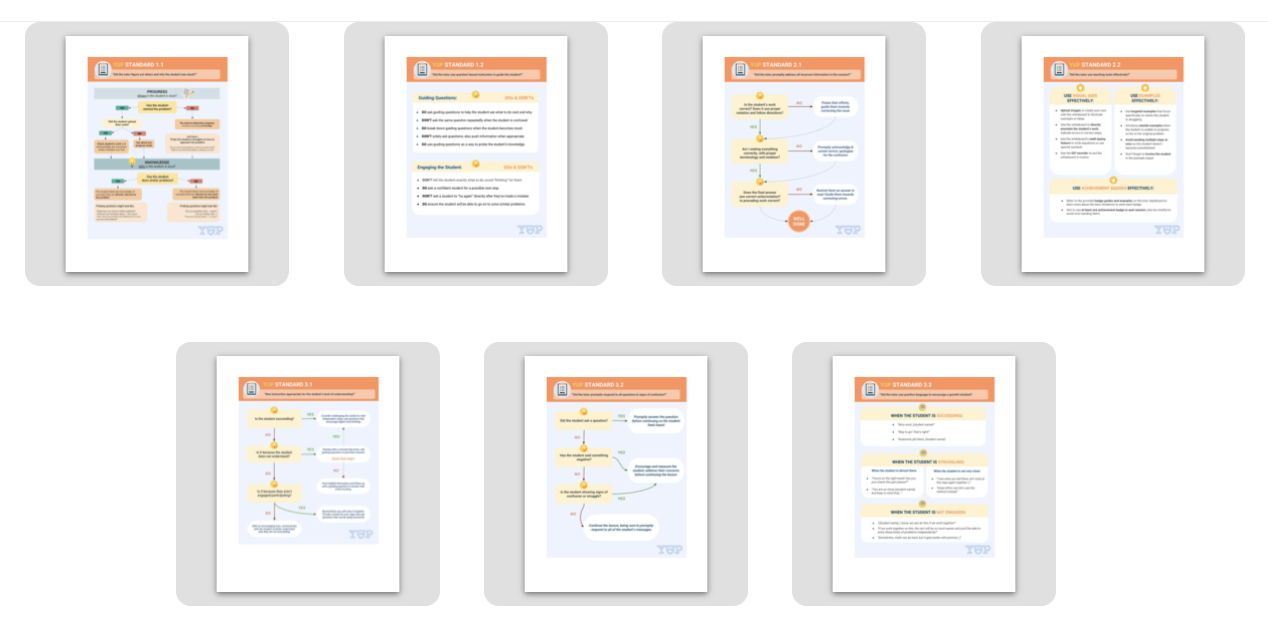
These resources can also be found within our Yup Teaching Standards document on their respective rubric standard slides.
DASHBOARD BUGS
As the Engineering Team continues to diagnose and tackle Tutor Dashboard issues, it is now more important than ever to report any bugs you are experiencing during a shift. The most helpful way to report these bugs is to share a screenshot of the error messages in Chrome’s Developer Console so we can pass these on to the engineers.
To open the dev console, follow the path below in Chrome:
Chrome settings > More tools > Developer tools > Console
Note: We want to capture specifically the error messages listed in the console. You can click the “Default levels” drop-down menu and select only the “Errors” option to see just error messages.
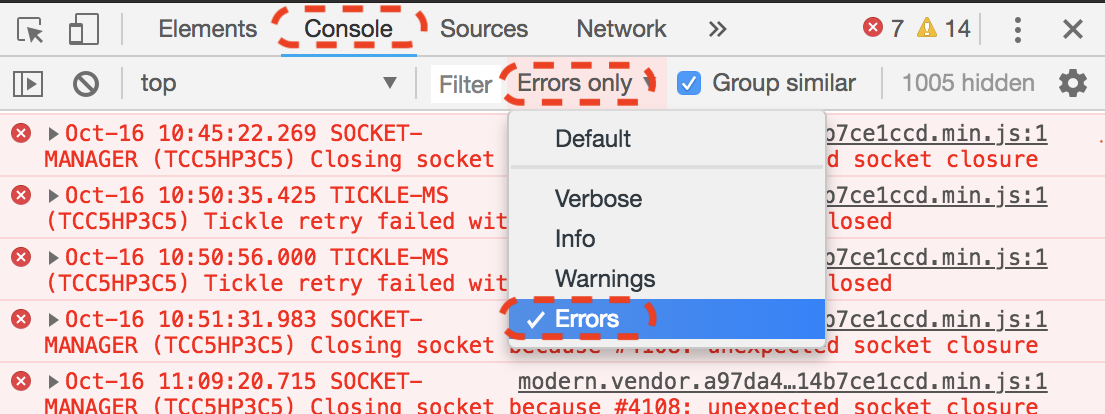
Once you have captured the error messages, please share the image(s) in the Slack #system-issues channel along with a description of the issue you experienced. For urgent errors that prevent you from teaching, please also share this information with us at tutor.support@yup.com.
Thanks in advance for your help, and for your patience and understanding with these issues!
— Team Yup
 If you haven’t already done so, please take the
If you haven’t already done so, please take the 

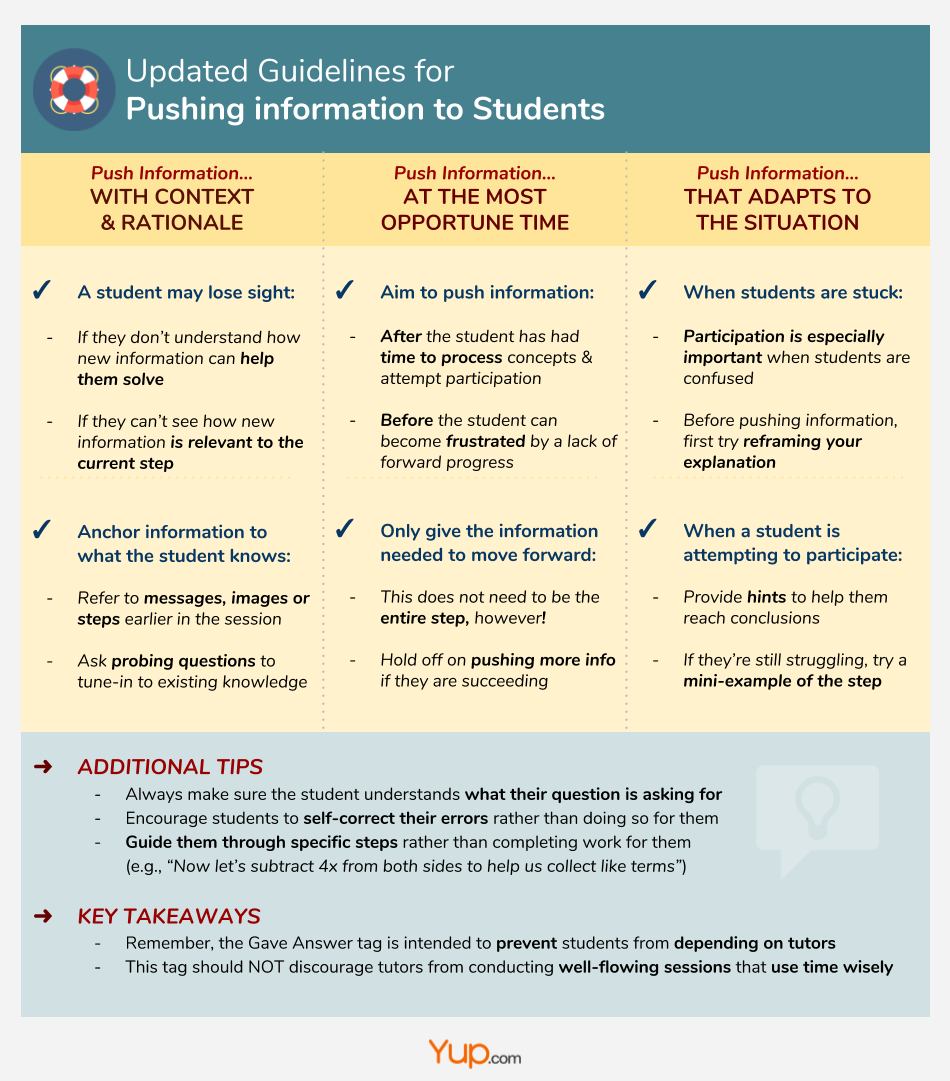
 A few weeks ago, our Training Coordinator, Sharon Matsuoka, reached out to you with a brief survey to help us understand where your confusions were surrounding Tutor Fault Tags.
A few weeks ago, our Training Coordinator, Sharon Matsuoka, reached out to you with a brief survey to help us understand where your confusions were surrounding Tutor Fault Tags.