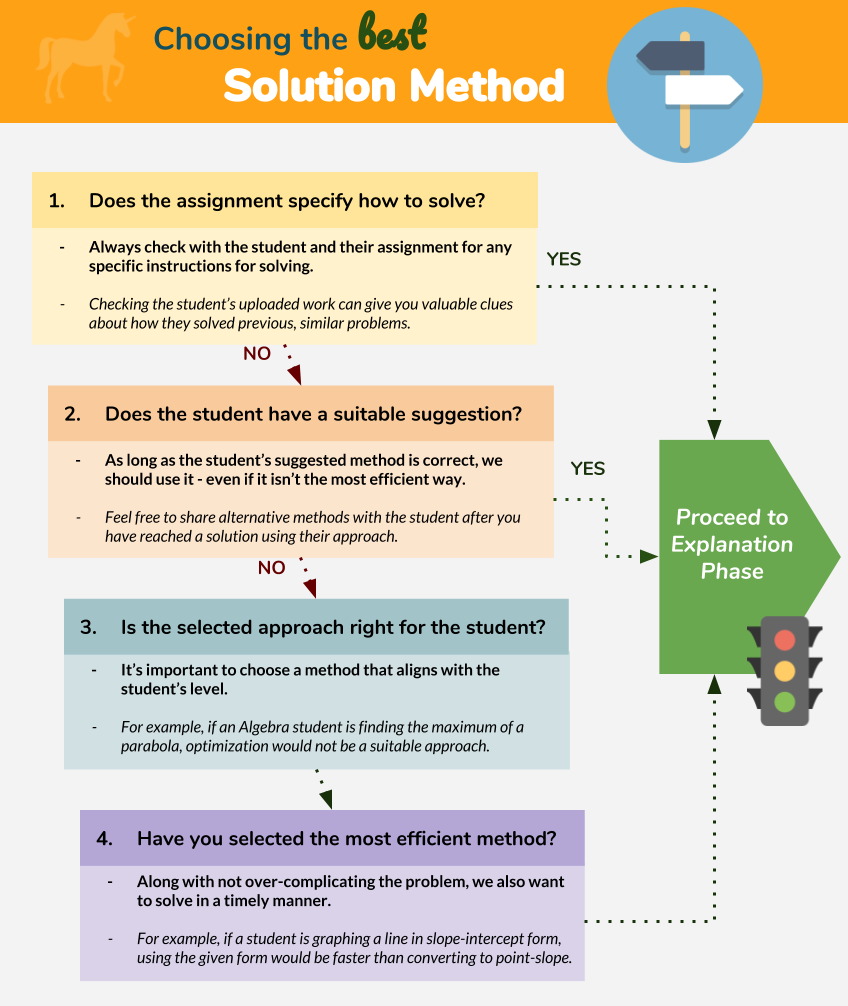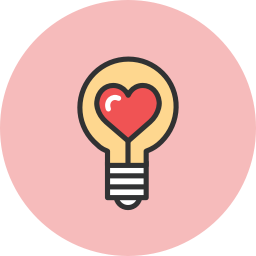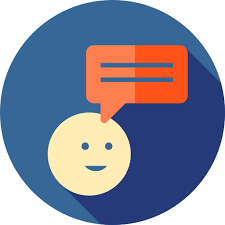Tips for Building Warmth
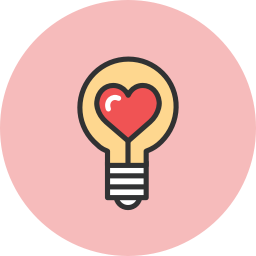 Have you ever been marked down on Standard 3.3: Encouraging Language or wondered how to create a learning environment that is more comfortable for the student? This is one of the trickier aspects of online tutoring – if it is an area you feel you can improve in, you are not alone!
Have you ever been marked down on Standard 3.3: Encouraging Language or wondered how to create a learning environment that is more comfortable for the student? This is one of the trickier aspects of online tutoring – if it is an area you feel you can improve in, you are not alone!
Yup Tutor and TQM Helen Herring seems to have an innate ability to make students feel at ease during a session and has drawn upon this skill to compile Tips for Building Warmth to share with the team. These suggestions are all very simple to implement, but they come with a huge impact!
Tips for Building Warmth
Although there are quite a few ideas to consider, we would recommend reading through the list to see how many of these you already implement, then slowly starting to fold 2 or 3 of these suggestions at a time into your daily teaching. Once they become habits, start adding in more so that you, too, can master this skill.
Helen will be receiving a bonus for proactively writing this article – and you can too! If you have an idea for something that would benefit the tutor community, please let us know at tutor.support@yup.com. Maybe it is a skill you have like staying in-tune with the student’s perspective, or tricks you can share for an area in which other tutors struggle, like keeping the student involved. We hope that you will consider writing articles for us so we can bring tutor contributions back to newsfeed posts!
Create your own user feedback survey
Guiding Students with Solution Goals
When your student feels stuck, there are a few key factors like positive language that make a world of difference in whether they give up or persist. One of these factors, and one that we haven’t discussed much, is the student’s awareness of how the current step fits into the overall purpose of their problem.
If students don’t understand why your questions or explanations are necessary, then it’s common for them to become impatient or disengage from the learning process. Instead, give students a sense of direction and context throughout the session by making objectives clear all the way to the solution. This way, students will better understand how their own participation will bring them closer to the solution, and will feel more willing to participate.
The brief infographic below uses examples to illustrate the ideas above. Check it out before your next session!
 Happy Tutoring!
Happy Tutoring!
— Team Yup
Discussion: