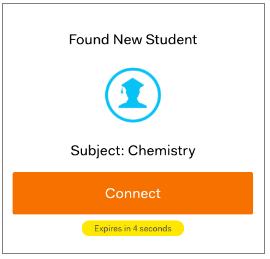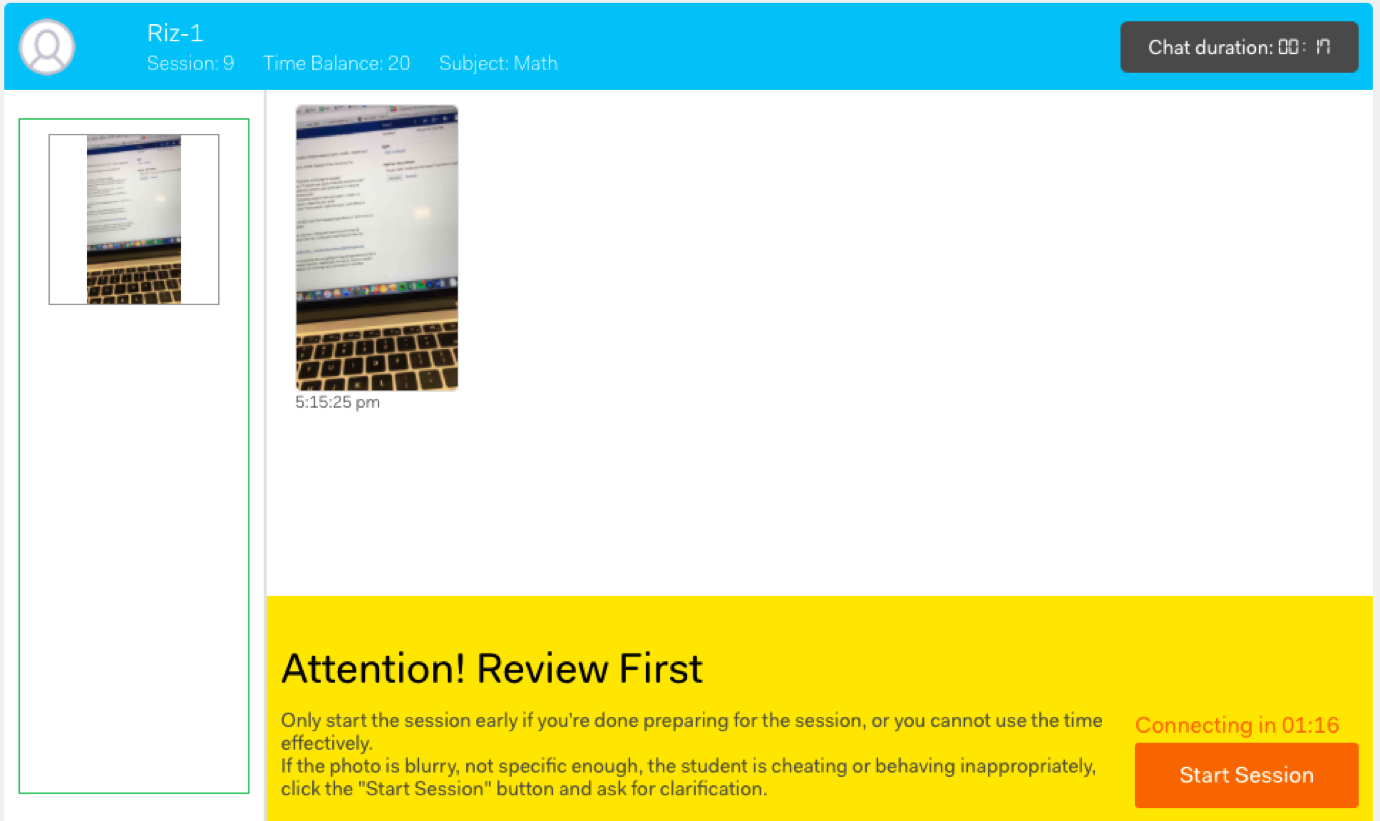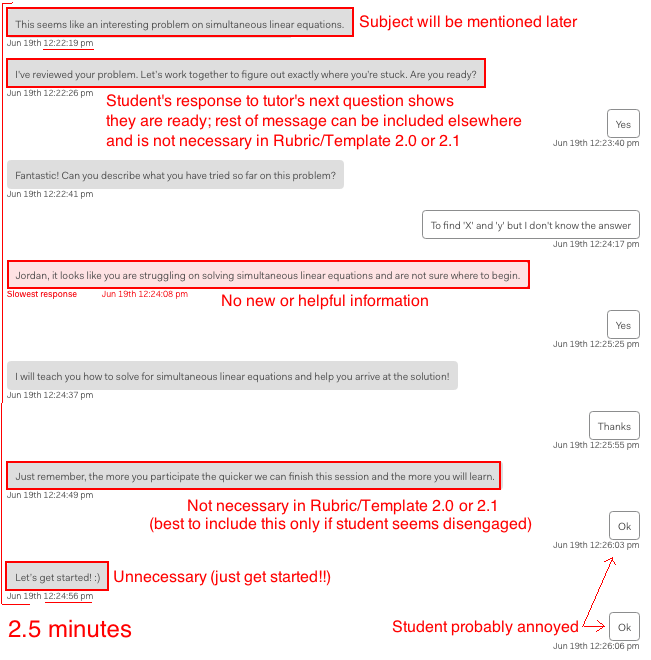Hello Tutors,
We’re excited to tell you about one of our biggest product changes yet, which will go live early this week. Please read the following carefully!
The next version of our mobile app contains a chat program (or “bot”) that sends a series of messages to each student before connecting him or her to a tutor.
These messages welcome them to Yup, prompt them to submit additional images of their progress, and remind them that participation and questions make their sessions more effective.
When the change goes live (we’ll let you all know when it does) you’ll begin to see the following screen upon claiming sessions:
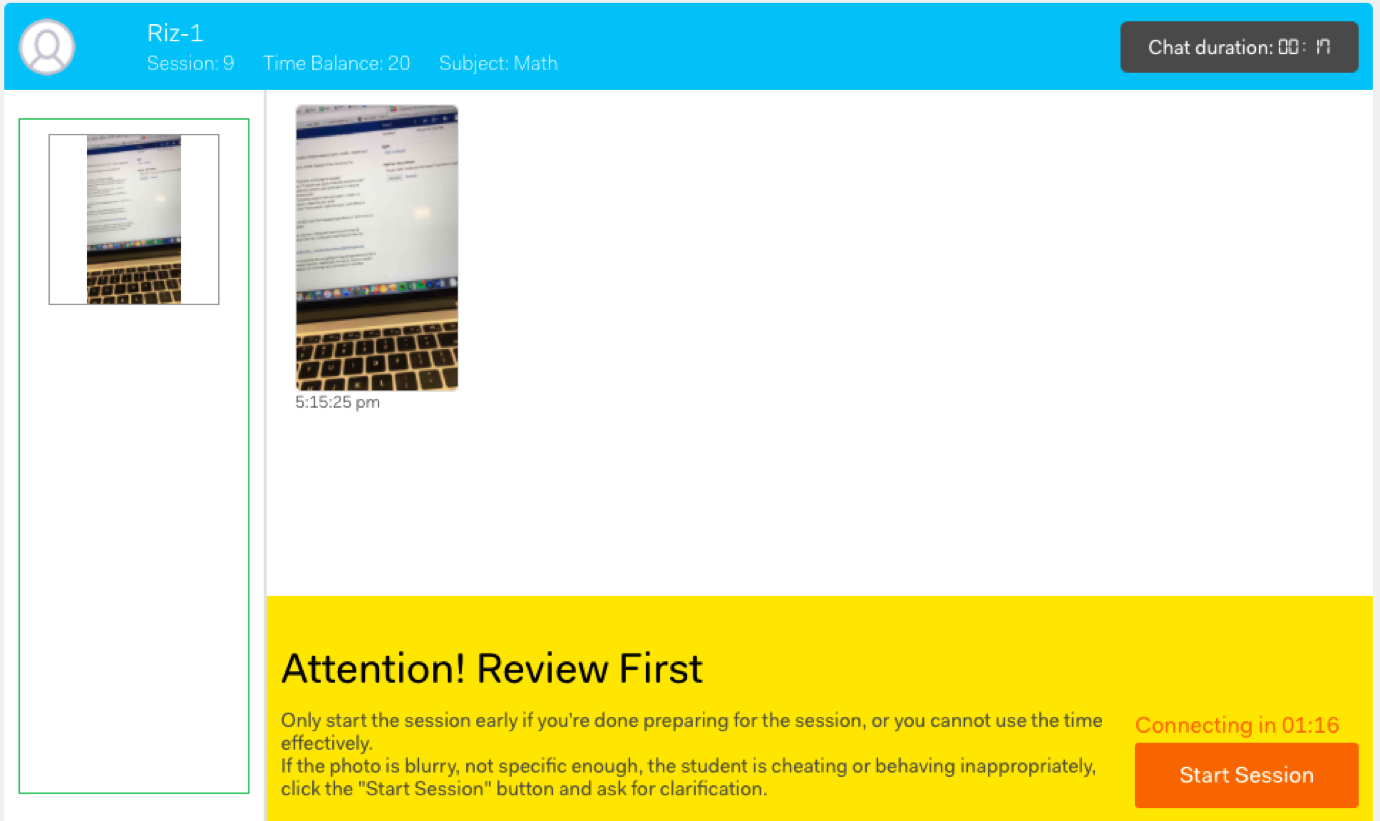 Note: not all students will have downloaded the new version of the app the instant it comes out, so if you do not see this new screen and are thrown directly into a session, conduct it normally and ask the student for his or her progress as usual.
Note: not all students will have downloaded the new version of the app the instant it comes out, so if you do not see this new screen and are thrown directly into a session, conduct it normally and ask the student for his or her progress as usual.
For sessions submitted by students who have the new version, your dashboard will look like the image above, and you will be able to spend time reviewing the student’s initial image(s). These are collected by the bot as it “talks” to the student so that you can enter the conversation much more prepared. Your new instructions for beginning these sessions (not yet reflected by the Tutoring Template) are as follows:
1. Thoroughly and carefully study any materials you receive from the student. The moment you are unable to make any more preparation (whether because you’re fully aware of how the problem should be solved, or because the student submitted a single blank image) you must connect to the session and start helping the student, no matter how much time is left in your countdown. Waiting any longer than this is a waste of your time as well as the student’s.
2. Connect to the session and send a brief (1-message) introduction. Introducing yourself will make it clear to the student that he or she is now chatting with you rather than the bot. Something like: Hi [student’s name]! I’m [Mr./Mrs./Ms.] [your last name] and I’ll be your tutor for this session.
3. Continue the session. As usual, investigate your student’s familiarity with the concepts and procedures necessary for moving forward and provide a straightforward and customized overview.
Please discuss this with your fellow tutors or email the operations team if you have questions. We can’t wait to see how your sessions go!
Best,
Team Yup
P.S. Some of you mentioned in the survey that you would like to see an equation editor integrated into your chat box. This is not yet a high-priority feature for two reasons. One is that your whiteboard has a math typing feature built into it (see the whiteboard tutorial from an earlier post). Also, most of the math symbols you need can be copied and pasted as normal characters: ⁻⁰¹²³⁴⁵⁶⁷⁸⁹⁽⁾√∛∜×·÷±∓≈≠≤≥°∠⊥→∞ƒ≅ǁ₀₁₂₃₄₅₆₇₈₉π αβθΔλµσγρδεωΦƩ½⅓⅔ ¼¾⅕⅖ ⅗⅘⅙⅚⅐⅛⅜⅝⅞⅑⅒ʃ∬∭∮∯∰″ ‴∂∇⊕⊗∀∃∈∉∩∪∴∵⊂⊃Øℇℕℝx̄x̂✔¢⇒⇄〈〉