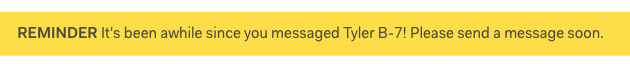Why is speed so important?
As reported by students, speed is overwhelmingly the number one reason why they stop using our service. Many students tell us that they often find themselves waiting long periods of time to hear back from their tutors. Part of this has to do with the medium we’re using; when kids text each other, they expect immediate responses. With some minor changes in how we communicate, we can use this to our advantage to keep students more engaged.
How are we measuring speed?
If you’ve taken any sessions in the last few days, then you might have seen this bar in your Tutor Dashboard, which appears when at least 30 seconds have passed since you sent your last message:
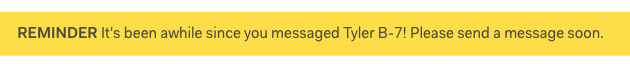
If it shows up while you’re drawing on your whiteboard or waiting for your student to finish some work, don’t worry! This is just a reminder to be vigilant and periodically check in with your student. We will not be penalizing you just for letting this bar show up. We’ll soon be introducing policies that do depend on your response speed, though, so it’s important that you know how we measure it.
The feature above depends on how long it’s been since your last message; the new policies in the list below are linked to the time since your student’s last message or since anyone’s last message. In the future, we’ll refer to these last two values as your Tutor-To-Student (TTS) and Tutor-To-Anyone (TTA) response times.
When we calculate your TTS and TTA for a given week, we’ll use the median of these times, not the average, so that letting the student work alone every now and then won’t skew your data. For example, let’s say that your median TTA for a week is 15 seconds. This means that exactly half of your messages came more than 15 seconds after the previous one, and the other half came less than 15 seconds after.
What are the new speed policies?
Next Monday, July 17th, we’ll give you a way to see your median TTS and TTA from the previous week (meaning this current week). For each day of that week, we’ll also show you your median TTS and TTA for the day. The following Monday, July 24th, we’ll start holding everyone accountable for the following policies.
- Median TtS for a week is less than 10 seconds: $25 bonus
- Median TtA for a week is greater than 30 seconds: 2 infractions
- Any session contains a TtS response that took 5 minutes or more: Session refunded
Breaches of these last two policies are rare. Still, we are giving them real consequences to ensure that speed is a high priority in the coming months. We look forward to gathering your feedback on these policies in a few weeks’ time and continuing to refine them as we learn more. We’re fully aware that good explanations take time, but we’ve still found that several of our highest-performing tutors, including some whose native language isn’t English, have maintained a median TTS and TTA of under 10 seconds!
What are some strategies for increasing speed?
The following are some ideas to help you make sure that speed is never an issue. If you think of others, don’t hesitate to share!
- Break messages into pieces. Be as brief as you can in each message while still being informative. When responding to interruptions and questions, send a short response immediately, then expand on it from there.
- Explicitly acknowledge what the student has said. Try to use specific words or ideas that have recently shown up in the student’s messages. This helps them understand upcoming steps more quickly and creates a sense of continuous progress.
- Reassure the student that you’re there. This is a good practice to follow in general and a simple way to avoid response times greater than 5 minutes. That said, you don’t need to check in every 15 seconds or so (which may actually annoy the student) because we use your median times and not your averages.
Keep up the great work,
Team Yup