TIPS FOR OPTIMIZING TUTOR DASHBOARD PERFORMANCE
![]()
A common concern we hear from tutors is that the Tutor Dashboard is slow, unstable or failing to perform as expected. Often these issues can be due to technical bugs which the Engineering team must investigate and resolve. Other issues however, may be related to your computer, operating system/browser settings, or internet connection.
The following is a list of guidelines that will ensure both tutors and students are having the best possible experience using the platform. As we work towards a more stable Tutor Dashboard, we ask that you adhere to these guidelines until further notice – this will increase the likelihood that any bugs being reported are an issue on our end rather than yours:
- Avoid watching videos or using applications in full screen
For many operating systems this will cause notifications to fail and sessions to be unknowingly passed - Avoid streaming media or downloading large files
Because these activities require more bandwidth and memory, they may reduce dashboard performance - Disable Chrome’s ‘background timer throttling’
This feature was introduced to prevent backgrounded tabs from using up system memory. For apps like Yup’s Tutor Dashboard, this setting has a negative impact on performance and may cause passed sessions. To disable the setting, copy and paste chrome://flags/#expensive-background-timer-throttling into your Chrome address bar and disable “Throttle expensive background timers” – as shown below:
.
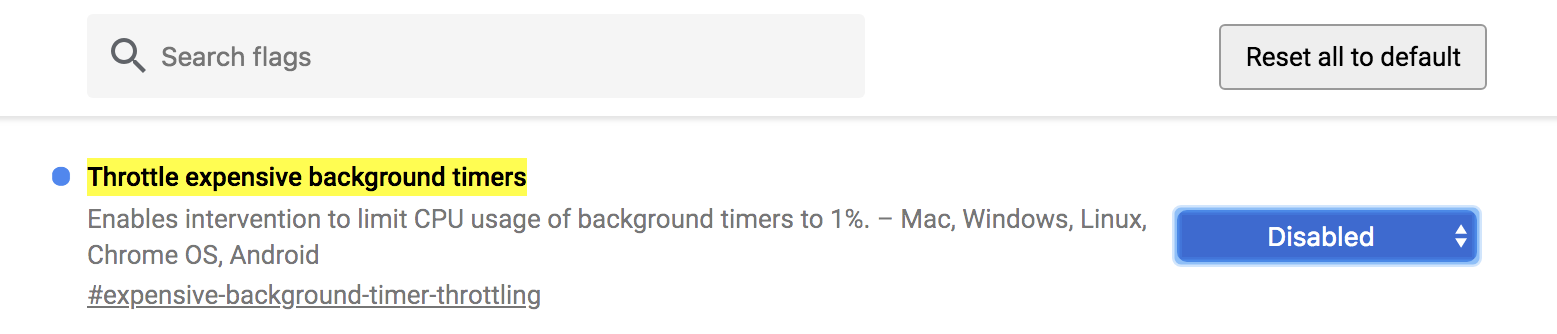
- Limit open tabs and applications during a shift
Keep your Chrome tabs to a bare minimum during shifts to avoid using up memory. Running programs in the background along with Chrome may also have negative consequences for the Tutor Dashboard. We recommend a computer with 4 GB of memory at the very least. - Ensure reliable internet connection (5- 10 mbps min.)
See our latest post for more information: Practice Dashboard + Internet Connectivity
TUTOR BIOGRAPHIES FOR NEW TUTORS
If you are newer to the Tutor Team and have not been asked to complete a Tutor Biography, please take a moment to do so:
Read more about Tutor Biographies in our post from last Autumn:
Tutor Biographies (2018/10/09)
Happy Tutoring!
— Team Yup